價格:免費
更新日期:2019-10-07
檔案大小:4.5 MB
目前版本:1.31
版本需求:macOS 10.13 或以上版本,64 位元處理器
支援語言:英語
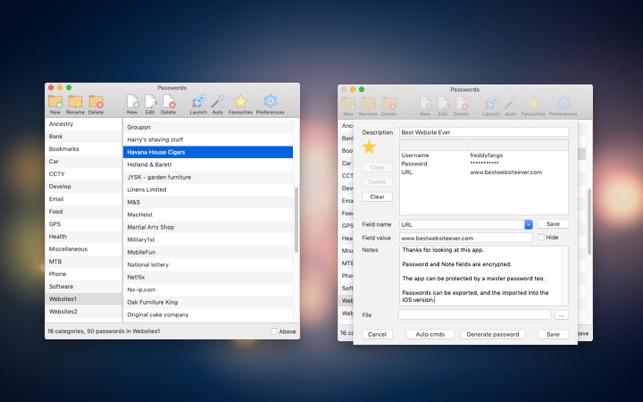
Passwords is designed to help you store, organise, protect and use sensitive information like usernames and passwords for websites, PINs, bank details, serial numbers etc.
You can create any number of fields (and call them what you like) to save your information to. Right-clicking on a password will bring up a menu from which you can copy the value of these fields to the clipboard.
Your data is stored in a database which can be optionally password protected by a master password.
The auto-complete feature allows you to define a series of data and commands which can then be called to fill in a web form or put data into another application. For example, for a web site login you could create the commands:
Username
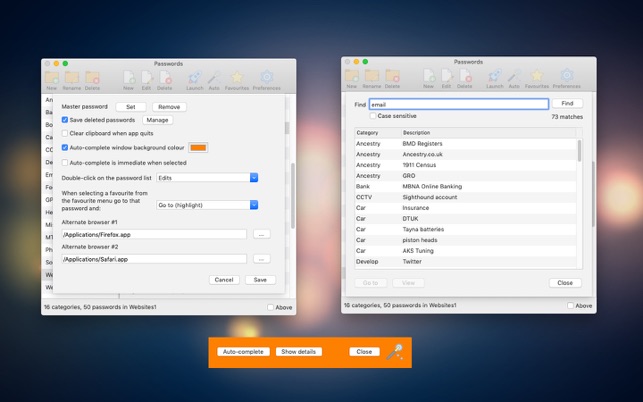
TAB
Password
ENTER
When auto complete is used, the program will send the value of 'Username', then a TAB key, the value of 'Password' and then an ENTER key to the active window.
* Some browsers, like Firefox, have a 'private browsing' feature. The 'launch/open URL' feature of Passwords will not work properly in some 'private browsing' modes (the browser will launch, but the URL will not be opened). You need to turn off private browsing in your browser (use traditional methods of private browsing instead, such as emptying cache/history etc, and turning off Java, Javascript etc when not needed).
If you have a problem contact us, don't leave a bad review. We will always try to help. We have lots of very satisfied customers (visit our website to see their comments!)
