價格:免費
更新日期:2018-02-07
檔案大小:35.1 MB
目前版本:3.3
版本需求:需要 iOS 9.3 或以上版本。與 iPhone、iPad 及 iPod touch 相容。
支援語言:丹麥文, 俄文, 加泰羅尼亞文, 匈牙利文, 印尼文, 土耳其文, 巴克摩文挪威文, 希伯來文, 希臘文, 德語, 捷克文, 斯洛伐克文, 日語, 法文, 波蘭文, 烏克蘭文, 瑞典文, 簡體中文, 繁體中文, 羅馬尼亞文, 義大利文, 芬蘭文, 英語, 荷蘭文, 葡萄牙文, 西班牙文, 越南文, 阿拉伯文, 韓語, 泰文, 馬來文
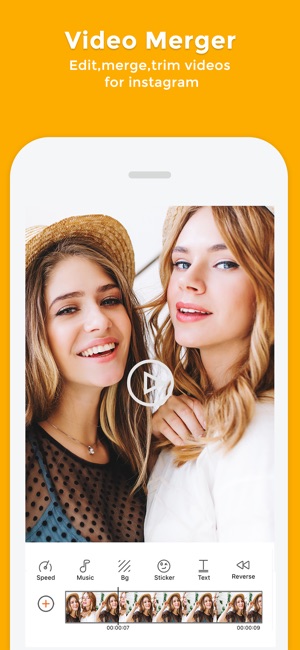
Want to Merge Videos? then Download our Free Video Merger app to your iPhone, iPod or iPad, and easily merge videos on your device. Instagram app recently removed Merging of videos so download this app to use that feature for free. This app is one of the Most *POPULAR APP* to Combine multiple videos into one video.
++++Key Features of our Video Merger App++++
* Combine multiple videos right on your device
* Easily add lot of different Effects to videos with our “Effects” option on this app
* Very simple user interface, easy to understand
* Supports Portrait, Landscape and Square orientation Video output
* Add music to your video.
* You can change the background color of the video
* You can also add Patterns to your video
* Save the combined video to your device or share it on any Social networking sites
* Crop: Now we added crop option to our VideoMerger app. You can now crop your video easily. We also provided aspect ratio as well.
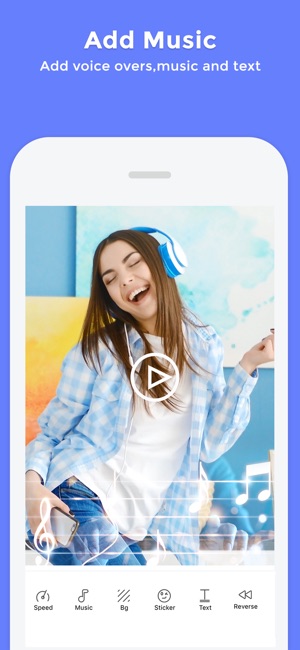
* Add audio to a particular portion of a video.
* Trim, cut, reverse and flip the video.
* Add text, stickers to a selected portion of a video.
* Set the video speed and adjust the volume of the video.
Steps to Merge videos by adding effects with our Video Merger Pro App:
1. Select orientation of your output video( Portrait , Landscape , Square)
2. Click on 'Add' button to select videos
3. Select your music from music library by clicking on 'Music' button
4. Select a video fit option for the video.
5. Set the speed and volume for the video.
6. Choose an audio for a selected portion of a video.
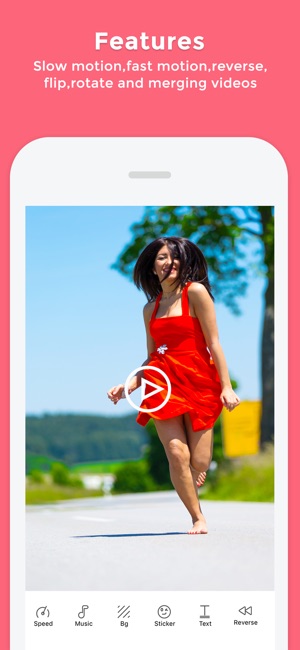
7. Trim, cut, reverse and flip the video.
8. Select stickers and add text to a selected portion of a video.
9. To watch the preview click on 'Play' button
10. Share your merged video by clicking on 'Share' button
Merging video with our video merger app is very easy, fast and of course its free. This is the best app to combine multiple videos into single video or best app for joining videos together on your iPhone, iPod or iPad.
****Reviews By Users****
This app has helped me so much with my work projects I love it!!! –Kassidy158459
love it so far! I really wanted to merge my videos! –GAMER-GAL
Super easy to navigate! –MissiKay
I've always wanted to be able to merge videos... Now I can! It's simple and easy...It only takes about 2 minutes and turns out awesome -by GG and AA
************************

[=========DOWNLOAD NOW =========]

支援平台:iPhone, iPad
