價格:免費
更新日期:2019-03-16
檔案大小:1.6 MB
目前版本:1.2.17
版本需求:OS X 10.6 或以上版本,64 位元處理器
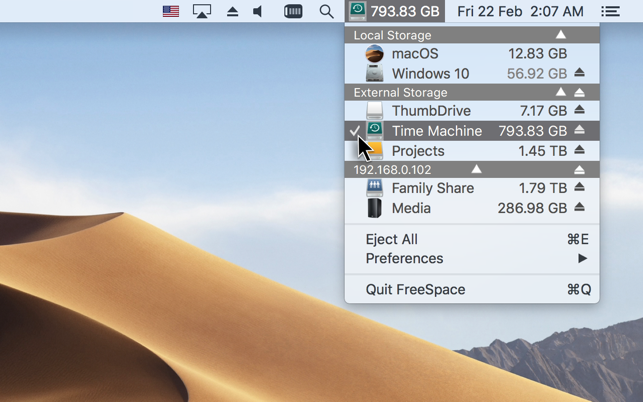
FreeSpace displays the true free space in your drives as a menubar app. It shows the true free space in the drive with regard to the presence of the hidden local Time Machine snapshots in your drive. See Apple's own knowledge base:
http://support.apple.com/kb/HT4878
Recent releases of macOS on AFPS have local Time Machine snapshots enabled by Apple. That means some space would have been taken and hidden as local backup. This backup space is called purgeable space. It will automatically be reclaimed by macOS when the drive is running low on space. FreeSpace displays the true unused space with regard to the presence of the snapshots. But Finder does not. The two different interpretations of free space can also be seen in Disk Utility. Generally the difference can be safety ignored.
**** MacWorld Favorite Mac Gems 2012
"FreeSpace’s systemwide menu shows all mounted volumes along with the available free space on each; if you want to monitor a particular volume, you can choose to have that volume’s free space displayed right in the menu bar."
***** Softpedia
"FreeSpace is one of the best free space monitors available out there. It's fast, reliable, low on resource consumption (during the testing process it constantly occupied 10 MB of RAM) and stable (it never crashed)."
- Lifehacker.com
"FreeSpace is a tiny menubar utility that can show you how much space is available on all local, connected, and network drives with a single click."
**** MacObserver.com
"I do recommend it. This is a cool little app that is very useful, easy to use"
**** HotMacApps.com
"A very useful and simple application that once you start to use, you can never do without."
> FreeSpace is the most full-featured free space monitor! It leads over the other similar mac app!
- Categorised menu showing free spaces of all local, external, network drives, Superdrive, and disk images
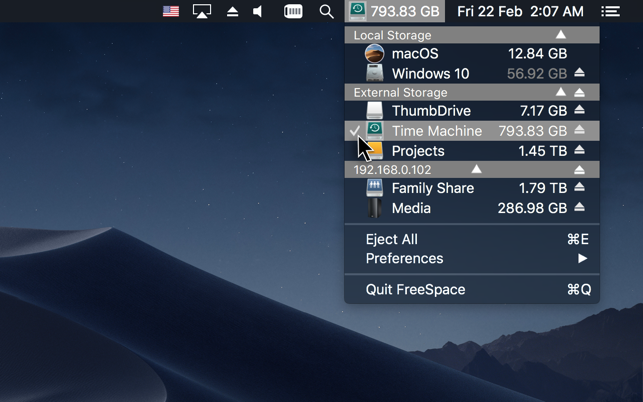
- Eject all by 1-click. Eject single partition by option-click.
- Fully-customized number format on the menubar
- Low free space highlight and notification
- Mount and Eject notification on the menubar or through the Notification Center.
> Works best with Time Machine backup!
- Pin the Time Machine drive on the menu bar
- After the backup is finished, FreeSpace will notify you when the drive is ejected
- FreeSpace will remember the Time Machine drive and will show the drive in the menubar again in the next backup.
> Auto-launch every time when computer starts up
- After downloading FreeSpace from the AppStore, go to the Application folder
- Double-click FreeSpace to launch the first time
- Select "Launch at Login" from the Preference menu. FreeSpace will auto-launch itself every time when the computer starts up
> Rich features leading over the other similar mac app!
- Eject all connected drives and disk images by 1-click or Cmd-E
- Eject the whole drive by clicking the eject button

- Eject single partition by option-clicking the the eject button
- Eject all drives in the same category by 1-click
- Open the drive in Finder by clicking the name
- Drives are grouped and displayed in logical categories
- Highlight and notify you when drive is low in space when under certain percentage
- Any drive can be pinned on the menu bar. If the drive is disconnected, FreeSpace remembers it and will re-pin it once it becomes online again
- Custom number format on the menu bar
- Show read-only drive in gray color (OSX 10.7 and onward)
- Sort volumes by ascending or descending order by name or free space
- Retina display support
- Ultra-low CPU and memory consumption
- Ultra-fast auto-launch at computer startup
> Language Support
- English, Français, Deutsch, 日本語, 正體中文, 廣東話, 簡體中文
> Mac Requirement

- OSX 10.6.8 or above

