價格:免費
更新日期:2018-01-12
檔案大小:52 MB
目前版本:1.3
版本需求:OS X 10.11 或以上版本,64 位元處理器
支援語言:英語

■ Discover and remove huge files in your Mac
■ Keep your Mac light and running smoothly always
■ Scan entire Mac, a folder or an external drive
■ Intelligent file scan process with instant results
"Found over 87GB of unused files in my Mac in just seconds. This is magic." - A FileSumo Pro User
FileSumo Pro is an awesome utility app which helps you to discover and handle huge files that are cluttering and slowing down your Mac in just a few seconds.
Find Top 10 / 50 /100 Huge Files
FileSumo provides the list of top 10/50/100 huge files and their sizes along with the options to view each file in finder, add the file to an exception list or delete the file directly from the app.
Top 50 and 100 files require a FileSumo Pro Subscription. Please find details below.
Find Huge Files in Seconds
FileSumo searches for huge files in your Mac within seconds. The app has very finetuned search logics and algorithms to ensure that identify the huge files instantly.
Search Whole Mac or a Specific Folder or an External Drive
FileSumo provides the option to search for top huge files in the whole Mac or within a selected folder or an external drive. Easily toggle between both the modes in a single click.
Folder and Drive Search require a FileSumo Pro Subscription. Please find details below.

Exception to Important Files
FileSumo provides an option to ignore a huge file in the top 100 list and add it to a exception list. You can access the exception file list anytime to remove the exception.
Adding exception requires a FileSumo Pro Subscription. Please find details below.
Automatic File Scan
FileSumo Pro app enables you to configure automatic background file scan for the timing configured to ensure that the huge files are shown in an instant to you.
Automatic file scan requires a FileSumo Pro Subscription. Please find details below.
View in Finder or Instant Delete
FileSumo provides the option to view any huge file in the list in the finder for review or delete the file permanently from within the app itself.
Filter Huge Files by Category
The app also provides the ability to easily filter the huge files by type. The current categories available are Music, Video, Image, App, Zip and Others.
Launch on Start
You can configure the FileSumo app to launch on start so that the app is launched automatically everytime the system starts is ready in the menubar.
-------
FileSumo Pro - Subscription
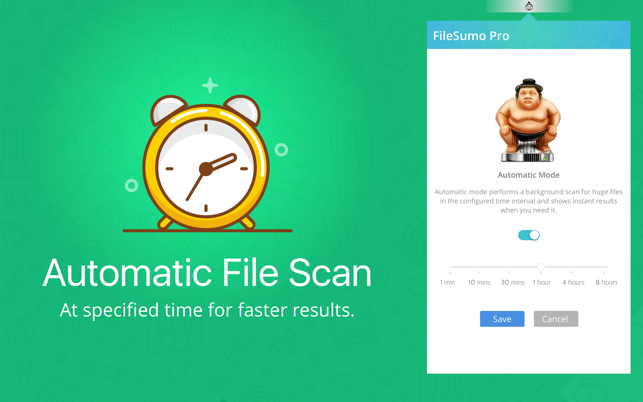
1. Access Top 50 and Top 100 files
2. Ignore Huge files that you want to keep
3. Search Huge files in a specific folder or external drive
4. Automatic Scan for Huge files
5. Support further development of keep getting awesome new features
$0.99 monthly, $9.99 annually
-------
Price may vary by location. Subscriptions will be charged to your credit card through your iTunes account. Your subscription will automatically renew unless canceled at least 24 hours before the end of the current period. You will not be able to cancel the subscription once activated. Manage your subscriptions in Account Settings after purchase. Any unused portion of a free trial period, will be forfeited when the user purchases a subscription.
We'd love to answer your questions or just hear what you think about FileSumo.Find us online at:
Mailto : support@macappstudio.com
Our forum : https://macappstudio.com/filesumo-clean-huge-files-mac-app/
Privacy Policy :- https://macappstudio.com/privacy/privacy.pdf
Terms of Service :- https://macappstudio.com/terms/filesumoterms.html
-------

WE ARE JUST A CLICK AWAY
If you have questions about the app or face an issue while installing, configuring, updating or using the app please send us an email at support@macappstudio.com.We usually respond within minutes of receiving the issue report. Almost all of the issues that are reported are resolved in the same day. We have no way of contacting you or resolving the issue you are facing if you post an issue as a review.
-------

