價格:免費
更新日期:2019-04-05
檔案大小:1.8 MB
目前版本:1.4.1
版本需求:OS X 10.10 或以上版本,64 位元處理器
支援語言:英語
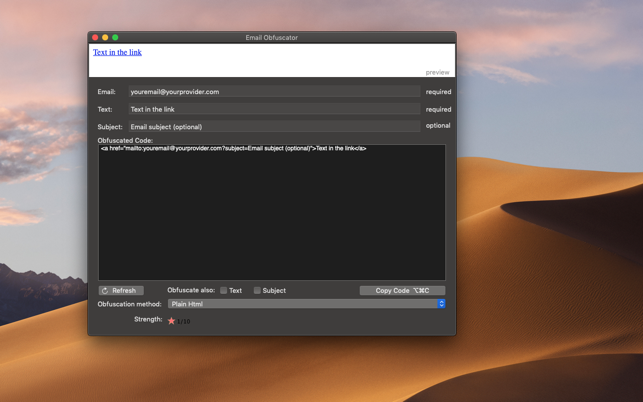
Email Obfuscator creates email links using ‘obfuscated’ code ready to be used in your html web pages.
It is a tool useful for anyone creating and editing web pages.
WHY USE IT
• If you create web pages putting emails in plain format they will be collected and used to create spam list
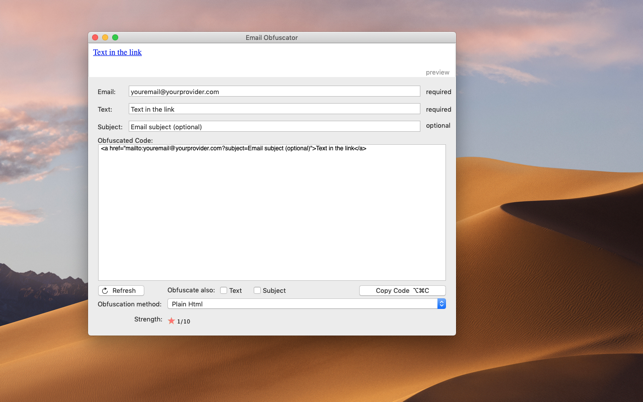
• Using email obfuscatory you convert emails in a code that is still suable inside the web but not detected as an email by automatic scanner
• It's fast you create an obfuscated code in a second
• Nothing changes for the web user, he still is presented with an email link
• The link is perfectly working inside the web but it is not detectable by email collectors
USAGE
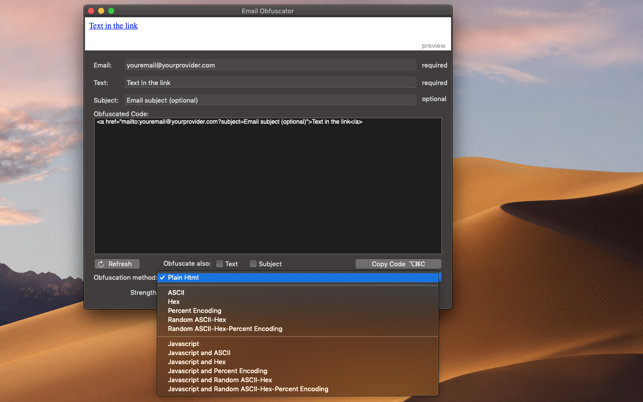
• Insert the email
• Insert the text to use inside the link
• Optionally insert the subject if you are inserting an 'email to' link
• Optionally change the obfuscation method
• Press Refresh
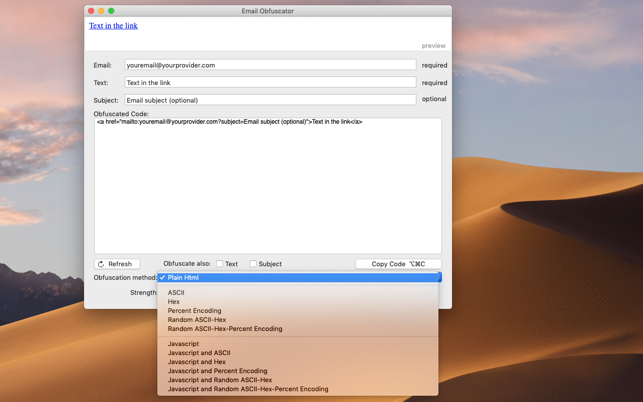
• Press the 'Copy Code' button
• Paste it in your html code
FEATURES
• Creates obfuscated code ready to embed in web pages
• it offers instant preview
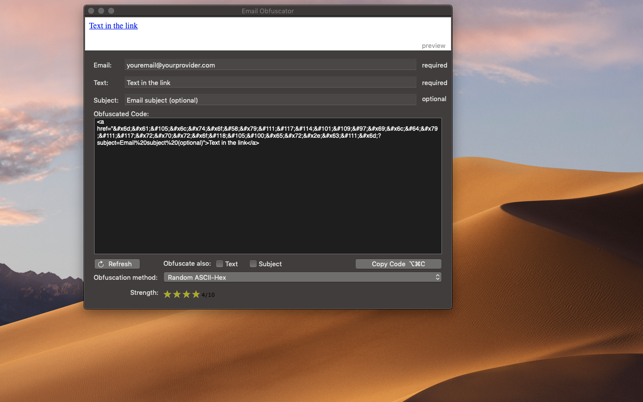
• Accepts email, text and subject for the email
• Created as you type
• Instant recoding changing obfuscation method
• Offers selection from various methods
• internal preview area
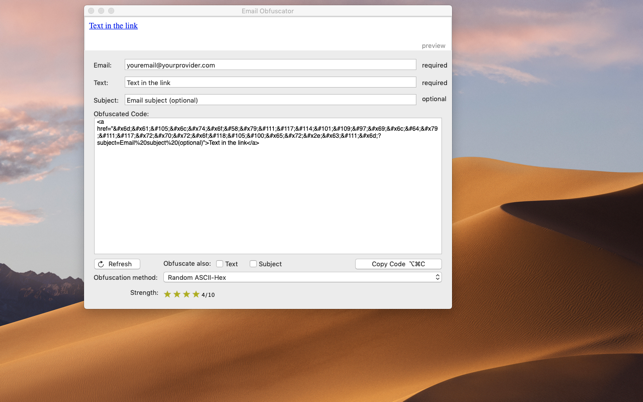
• Optimized to work also in Dark Mode
• Help guide included
• Optimized for macOS 10.14 Mojave
• Runs on macOS 10.10 and successive
• PDF Manual embedded in the app included
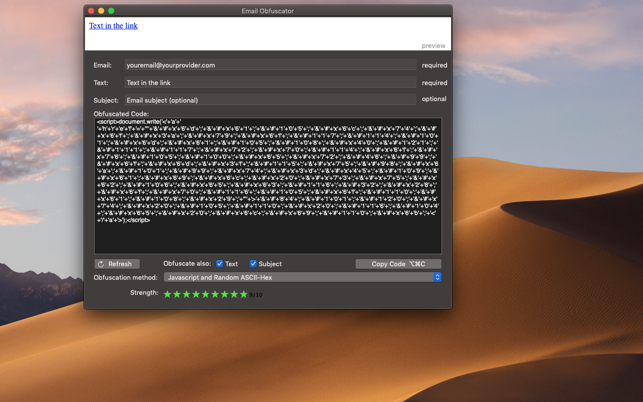
OBFUSCATION METHODS
• ASCII
• HEX
• Percentage Encoding
• Random ASCII-Hex

• Random ASCII-Hex-Percent encoding
• Javascript
• Javascript and ASCII
• Javascript and HEX
• Javascript and Percentage Encoding

• Javascript and Random ASCII-Hex
• Javascript and Random ASCII-Hex-Percent encoding
