價格:免費
更新日期:2015-10-01
檔案大小:5.8 MB
目前版本:2.5.3
版本需求:OS X 10.7 或以上版本,64 位元處理器
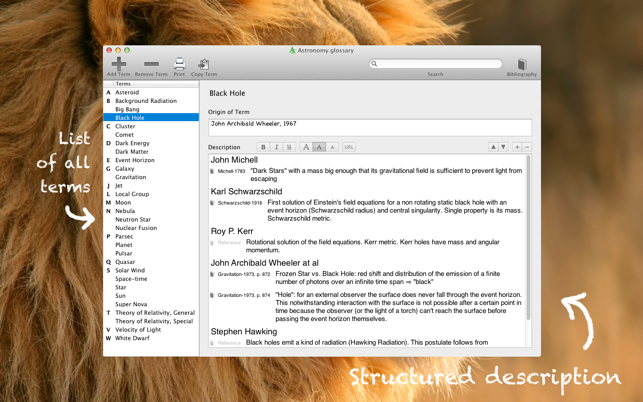
Structure. Retrieve. Keep track of your terms.
Create a glossary. Enter informations from different sources about a term in a structured way without having to fiddle with font settings. Search. Print.
With Glossary you can focus on the essentials: the content.
Structure
- Enter descriptions from several authors and sources for each term in a structured way. So that you won’t loose track of your footnotes later.
Retrieval

- Retrieving information should be easy. While you are typing the search term the list of terms gets filtered to show only relevant terms and hits in the description of the currently selected term get highlighted.
Limited Text Formatting
- Text formatting is limited on purpose: just one font family (changeable in the preferences), bold, italic and 3 font sizes. When pasting text Glossary matches its formatting intelligently.
Bibliography
- You can attach a glossary to a bibliography in BibTeX format as it is produced by BibDesk, for example.
Printing
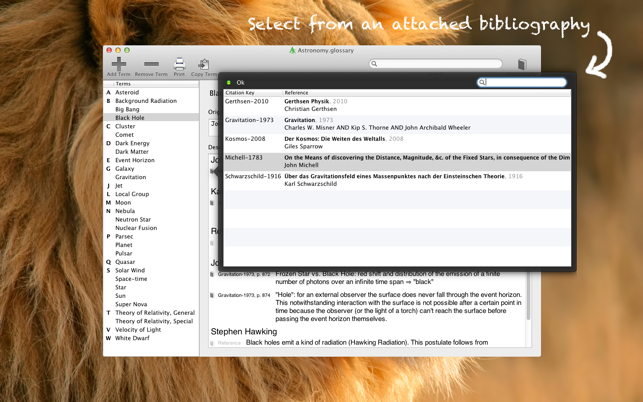
- Of course you can print your glossaries in case you need them on paper. You can print the complete glossary or just a selection of terms or the terms found by a search.
