價格:免費
更新日期:2020-02-28
檔案大小:31.6 MB
目前版本:2.1.5
版本需求:系統需求:iOS 10.3 或以後版本。相容裝置:iPhone、iPad、iPod touch。
支援語言:英語

Find Your Lost Devices and Headphones – Fast!
Need Help Finding Your Nearby Devices and Earbuds? Install this App Now to Find them In Seconds!
KEY FEATURES
• Locate any Bluetooth device that is broadcasting a BLE (Bluetooth Low Energy) signal.
• Find your devices and headphones, in seconds.
• Save money by not having to replace lost devices.
• It also works as a tracker, so when your devices leave a detectable area, you will get a notification and sound alert.
• Record the name, distance, first seen time, and last time seen of the device you are tracking.
• Use the app anytime you want to find your friends nearby in a crowded place, such as a train station, plaza, etc. Works indoors and outdoors!
• The interface design is easy to use and completely intuitive. It’s fun to use. You don't need to read a manual.
THIS APP HELPS YOU FIND THE FOLLOWING DEVICES
- iPhone 5 or later, iPad 3/4/5, iPad mini 2/3/4/5, iPad Air 1/2/3, iPad Pro 1/2/3, iPod Touch 6/7
- Apple Watch Series 1/2/3/4/5, Apple Pencil 1/2
- MacBook, MacBook Air, MacBook Pro

- Bluetooth headphones, earphones, and speakers (e.g., Bose, Beats, Jaybird, JBL, Jabra, etc.).
- Fitbit Ace, Alta, Blaze, Charge, Flex, Ionic, One, Ultra, Surge, Versa, Inspire, etc.
- Samsung Gear S3, Galaxy Watch
- Jawbone UP24, UP2, UP3, UP4
- Garmin Watches
- Microsoft Band 1 & 2
HOW TO FIND YOUR LOST DEVICES
• Launch the app
• Find your lost device in the list (Pull to refresh) and tap on 'Radar'.
• Walk around slowly and watch the Radar carefully. As you move closer to your lost device, the signal will increase.
• When you are 0-0.5 meter away from your device, the signal will be 80-100%. Then, please look around. You should find your device nearby. It's so simple :)
HOW TO TRACK YOUR DEVICES
• Detector mode can track as many devices as you need.
• Just launch the app and go to the Detector tab.

• If you have luggage, you can place an iPhone or iPod into the luggage and turn on the Broadcaster mode as a tracker. If your luggage is picked up by someone else and taken away, you will get a notification.
• The app will record the Name, Distance, First Seen Time, and Last Time Seen of the device you are tracking. The history information can be shared or saved as a .CSV file.
HOW TO FIND YOUR FRIENDS
• Launch the app and go to the Detector tab.
• Phone your friend and ask him/her to run the app and go to the Broadcaster tab and enable it.
• If your friend is within a detectable range (around 20-30 meters), you should see him/her appear on the Detector screen.
• Walk around slowly and watch the Detector screen carefully. As you move closer to your friend, he/she will appear in the 'Very Close' area.
• When your friend comes within the 'Very Close' area, please look around. You should see your friend! It's so simple :)
HINTS ON FINDING YOUR DEVICES
• Bluetooth signals can travel through walls, floors, and ceilings, so be sure to look for your target in rooms above, below or next to you.
• Walk slowly and check the radar carefully.
• Download it now, before the battery runs out!
REASONS YOUR DEVICE CANNOT BE FOUND
• The device has been turned off, or the battery is dead.
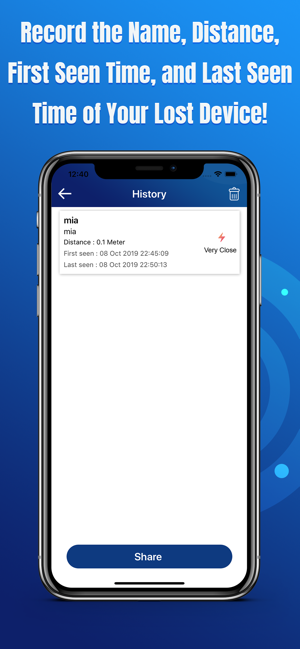
• It is more than 30 meters away from you.
* Some features require in-app purchase.
Thank you! :)

支援平台:iPhone, iPad
