價格:免費
更新日期:2018-10-02
檔案大小:16.3 MB
目前版本:1.1.7
版本需求:需要 iOS 10.0 或以上版本。與 iPhone、iPad 及 iPod touch 相容。
支援語言:英語
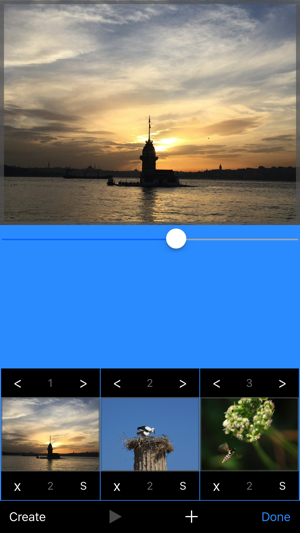
This is a slide show maker using your photo album, iPod library and texts you may write or your audio record made when using Lucido .
Created slide show comes as QuickTime movie so it can be opened almost every device.
To prepare slide show ;
Chose an image.
(Touch + button then touch image button or press photo symbol to take a picture from inside the application)
Change size and position of that image on screen if you like.
Use filter options on picture to make it lighter, older, brighter etc.
Adjust frame and background color if you wish.
Write somethings on that image if it is needed.
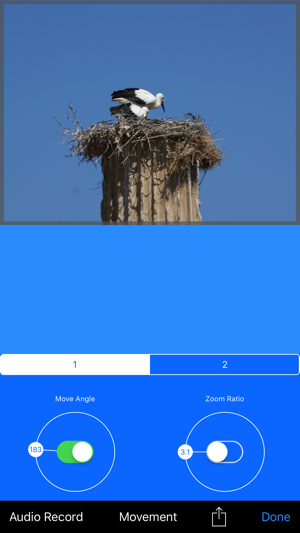
(Touch note button after touching + button.)
At text edit window you can paste text from an other application.
( Keep touching big window for a time when at text menu opened.)
Change font, color, size of text and make some other changes if it is necessary.
Transfer that work to a presentation page.
(Keep your finger pressed on one of small page windows till image on big window transferred. To reach new presentation pages swipe your finger on small windows left or right.)
Then change page orders if you find it necessary.
(Use little arrows on top corners of little picture windows.)
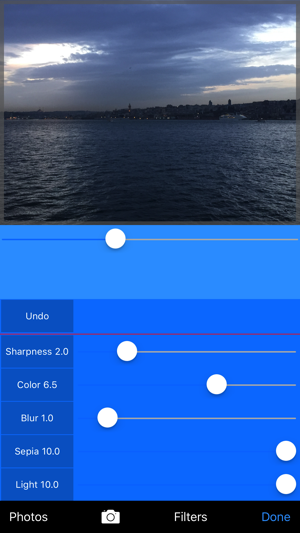
If you wanted to add some movement to your presentation movie, first double tap the page, touch movement button make the movement type active and select movement angle or zoom ratio by tapping circles. Then select at which second the movement should be happened.
Do not forget making a movement at a page makes movie creation time longer.
Hit the create button to make slide show movie ready.
If you want to add a audio recording to a page double tap on it, recording view will be opened. Touch "Audio Record" make recording and select which part of it you wish to add to the page by sliding your finger on recording view and touch "+" button.
If you want to change at the page swipe your finger up on a small page window to edit and make changes on it.
Adjust presentation time of that page if you would like to.
(Touch s letter on lower right corner of small windows to change presentation time of that page)
Now you can add background music to slide show if you wished touching Audio button after touching + button. First select the music then the part of it by panning you finger on selection window. After that touch Add button. It is ready.
To preview or to share slide show just touch play button.
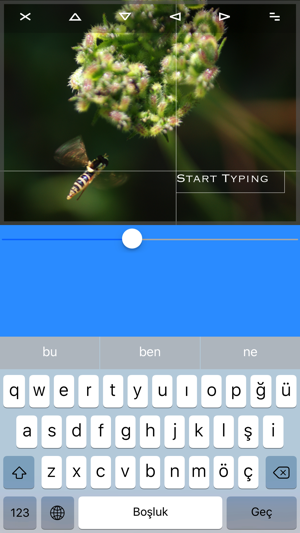
You can share your video via email or you can send it to Photos when in preview menu by touching share button. Once your video in Photos you can share it anyway your device was supported.
Besides, presentation movie you can share page pictures as well. Double touch the page with image. Touch share button email it or send the Photos.
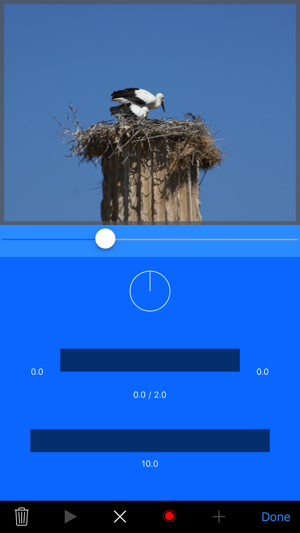
支援平台:iPhone
