價格:免費
更新日期:2014-11-14
檔案大小:11 MB
目前版本:1.21
版本需求:OS X 10.8 或以上版本,64 位元處理器
支援語言:英語

RichNote is an easy-to-use rich format note-taker to take notes, edit rich format text and more.
While allowing you to edit rich format text, you could easily drag image, flowchart, diagram, emoji symbols to the view.
More than that, with auto attach line objects, you can make shapes-linked, activity diagram directly in the text area.
- Quickly create notes by dragging photos, shapes, symbols into the canvas
- Text automatically reflows around images.
- Type reports and outlines in a variety of fonts, sizes, colors.
OTHER FEATURES:
• To draw connection between shapes: hold right mouse button then drag drop
• To add text to a connection: just press ENTER or SPACE or double-click on the connection line
• Connect shapes using right mouse with drag and drop
• Write notes, shapes anywhere on the virtual paper
• Include 2000 beautiful Symbols
• Allow to insert image by drag image to the canvas

• Move and arrange notes easily
• OPEN/SAVE to “*.RTFX” file so that you could load it later for editing
• Export to text, rtf, pdf image file
• Print supported (shortcut key: Cmd-P)
• Customizable margin setting for printing
• Unlimited Undo/Redo (shortcut key: Cmd-Z / Shift-Cmd-Z)
• Copy / Paste (shortcut key: Cmd-C / Cmd-V)
• Duplicate select items (shortcut key: Cmd-D)
• Group / Ungroup Items (shortcut key: Cmd-R / Shift-Cmd-R)
• Lock/Unlock items position (shortcut key: Cmd-L / Shift-Cmd-L)
• Shadow supported
• Auto Align with another object when resize or move
• Change display order
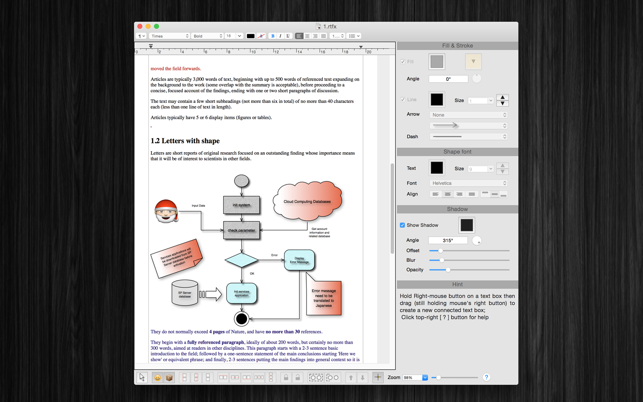
• Customizable color / Font / Size / Line Type

