價格:免費
更新日期:2019-06-12
檔案大小:7 MB
目前版本:1.3
版本需求:需要 iOS 8.0 或以上版本。與 iPhone、iPad 及 iPod touch 相容。
支援語言:英語

Imaage (formerly Fromo) is a new and unique image app that gives you quick access to essential tools to help get your pictures ready for sharing online using your iPhone or iPad.
Use it to resize, add borders and overlay text on your photos in an instant!
The app is divided into four specific screens:
- Import, sizing and layout: Import a pictures to the app here, picking the canvas aspect ratio and specify how you would like to fit the image within it. Also pick a canvas background colour if you need to

- Adding and adjusting the border: Pick the size, colour, corner style and opacity of the border (if needed) to make your work really stand out!
- Adding text: Choose and arrange titles, descriptions, artists names and copyright details here. It's incredibly flexible and easy to use! You have three individual text areas to play with - each can be customised to suit your needs with controls to choose colours, alignments, font styles and text size
- Final document: Pick a format to export to, and in one last tap you're done!
The app is designed for on-the-go use, bypassing the need to send your images to a PC for finishing. It's super-intuitive, with additional hints if you need a little help getting to grips with the basics. Before you know it you'll be preparing pictures to share faster than you can take them!
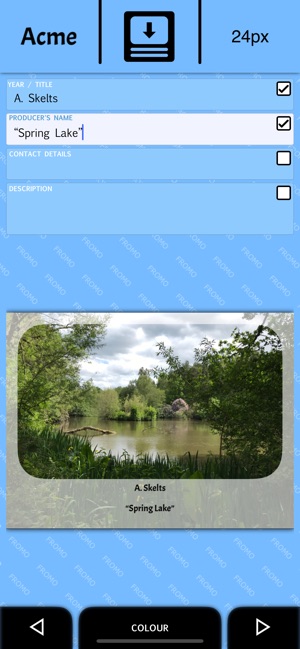
(More features coming very soon...)
How much does it cost?
You can use it for free (it adds a watermark to the final images), or you can purchase credits for watermark free images. Buy enough credits and get a free upgrade to the full version of the app.
Also - if you're feeling clever you can also buy the full version outright for unlimited watermark-free images!

There's nothing to lose (except all that wasted time transferring to and from your home PC or laptop!) so download Imaage today and get sharing!
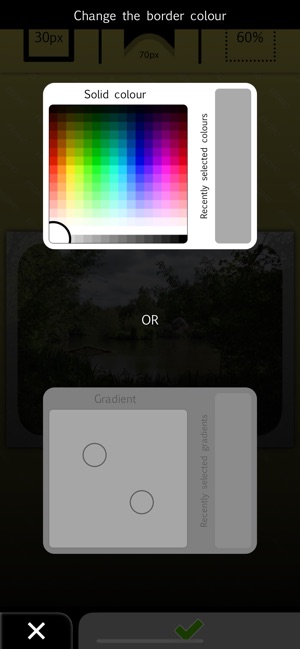
支援平台:iPhone, iPad
