價格:免費
更新日期:2018-03-28
檔案大小:36.1 MB
目前版本:1.1
版本需求:需要 iOS 9.0 或以上版本。與 iPhone、iPad 及 iPod touch 相容。
支援語言:俄文, 德語, 法文, 波蘭文, 義大利文, 英語, 葡萄牙文, 西班牙文

To find the precode:
- Switch on the car radio and hold button 1 and 6 (in some cases it is necessary to remove the car radio)
- The precode is composed of 1 letter and 3 digits. For example: G842, H786, I814
Enter the code in your car radio?
With Buttons
· Press the "1" button several times for the 1st digit to be displayed
· Press the "2" button repeatedly for the 2nd digit to be displayed
· Press the "3" button repeatedly for the 3rd digit to be displayed
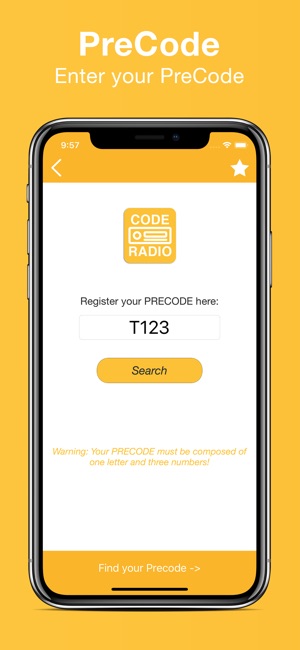
· Press the "4" button repeatedly for the 4th digit to display "
· Press and hold the "6" (or "5") button to save code (10 seconds)
With Stalk Control
· Turn the dial to enter the numbers.
Press the bottom button to move.
· Hold down the button to save the code.
With Remote Control
· Press the [¬] button to turn the dial to enter the numbers.
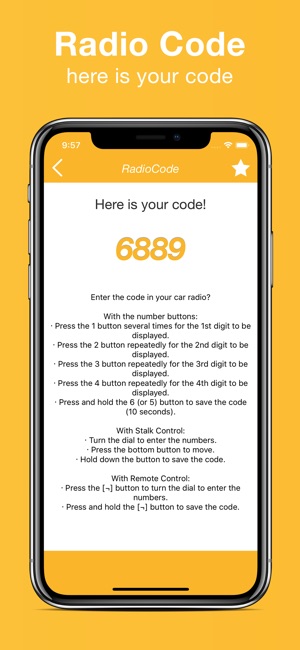
· Press and hold the [¬] button to save code
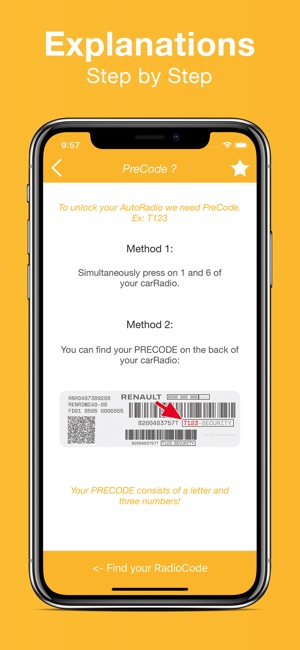
支援平台:iPhone, iPad
