價格:免費
更新日期:2020-07-23
檔案大小:75.8 MB
目前版本:2.2.5
版本需求:系統需求:iOS 13.0 或以後版本。相容裝置:iPhone、iPad、iPod touch。
支援語言:英語
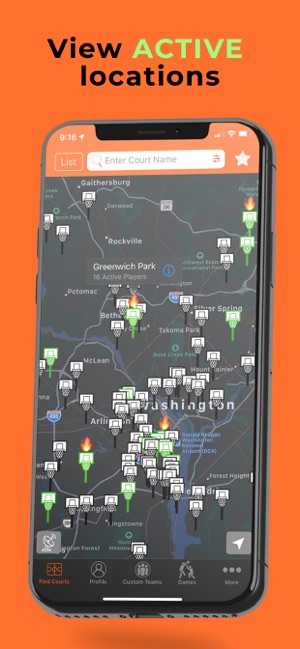
Stop worrying about wasting your time driving to a location to find out there’s no one there. Check the Pick-N-Play map to view active courts around you! Discover courts, fields, parks, recreational facilities, community centers, gyms, schools and more places to play at around you that you never knew existed. Automatically check-in as you arrive to the court to let others know you’re there. If you’re sitting in class, at work, or in your bed, RSVP to let others know you’ll be there later.
Show off your custom team you created with your friends and hold your title as the best team in the area! Or travel to the hot spot with 100 people to compete to be the last team standing. You can search for public parks, recreational facilities, community centers and more around you and see who’s there.
Pick-N-Play also allows users to set up a session to work on a particular skill for any sport such as foul shots for basketball, penalty kicks for soccer, pitching for baseball, and so on. When you download the application you will create your own personal profile where you can let others know what sports you play, what locations you have RSVP’d to, or what sessions you have set up. Add friends and expand your sports network of people to play with!
◦ Find Courts
-Look on the map to see locations around you
-3 types of color coordinated courts;
-Black = no active players
-Green = 1-17 active players
-Green with flame = 18+ active players
-Search by:
◦ Location name
◦ Address
◦ Active courts
◦ View Court Information
-Location name
-Image of location
-Information button listing helpful information and address to location that when clicked opens up your GPS and automatically finds a route to take you there
-View number of active players
-User names of players that are checked into the location
-Button to manually check you into a court as long as you are within the area of the location
-User names of players that have RSVP’d to the location for later
-View teams checked into the location and RSVP’d to the location for later
-View current games at the location and games scheduled for later

-View active tournaments going on at the location and upcoming ones
-Favorite a location and allow it to appear under the “My Court” tab
◦ My Court
-View a list of your favorite locations to play at
-Click on them to view the current activity at the location
-View distance from you
-View active players from this screen
◦ Profile
-Create your own personal username and profile
-Upload your profile picture
-Add friends
-Determine what you want others to see in your profile settings
-Allow others to view your upcoming RSVP times and what location to plan to play at
◦ Custom Teams
-Create team
-Create your team name
-Given a team code for easy access for friends to join
-Search for players to add
-My teams
-View the teams you’ve created and the ones you’re apart of
-View the players on the team
-View the team schedule
-View team history

-Join team
-Search for a team
-Send a request to the team captains for them to approve
-Friends
-View friends
-View friend requests
-Search for friends
-Invite friends to join the app
-View the team schedule
-View team history
-Join team
◦ Search for a team
◦ Send a request to the team captains for them to approve
◦ Friends
-View friends
-View friend requests
-Search for friends
-Invite friends to join the app
◦ Tournaments
-Host tournaments in your area
-Sponsor tournaments in the area
◦ Sessions
-Create your own session to practice on a partial skill

-Users can see current sessions that are taking place and active players at the session
-Users will be able to RSVP to a practice session
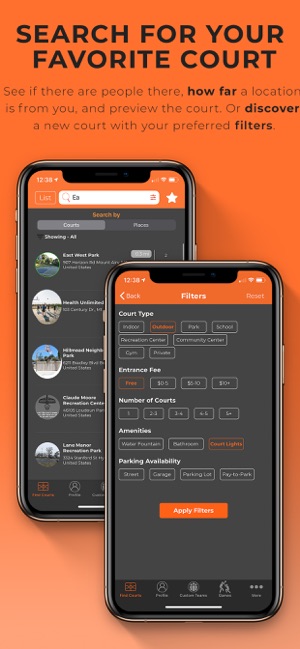
支援平台:iPhone, iPad
