價格:免費
更新日期:2019-05-29
檔案大小:102.4 MB
目前版本:2019.2.2300
版本需求:需要 iOS 8.0 或以上版本。與 iPhone、iPad 及 iPod touch 相容。
支援語言:俄文, 匈牙利文, 土耳其文, 希臘文, 德語, 捷克文, 日語, 法文, 波蘭文, 瑞典文, 簡體中文, 繁體中文, 義大利文, 芬蘭文, 英語, 荷蘭文, 葡萄牙文, 西班牙文, 韓語

GRAPHISOFT's mobile BIM communication tool, BIMx, is the ultimate BIM project communication app. It features the 'BIMx Hyper-model', a unique technology for navigating the integrated drawing sheet and 3D building model, and for displaying building component information. The BIMx Hyper-model offers extremely smooth handling and outstanding performance, even for projects with complex 3D models and extensive 2D documentation. BIMx allows project stakeholders to access the complete construction documentation of buildings with the tap of a finger - even on the job site.
If you are an architect using ARCHICAD, BIMx PRO is the perfect tool to present and/or share your designs with clients and contractors. In addition to making the whole workflow virtually hassle-free, BIMx PRO will save you considerable money and spare you the misery that comes from printing out plans.
If you are not an architect but are involved in a construction project, just ask your architect to share the project’s BIMx Hyper-model to your iPhone/iPad.
Features include:
- BIMx Hyper-model
- Google Cardboard VR support on iPhone
- Access to any building component-related BIM information
- Option to access a Hyper-model element from outside of the app
- Fly & Walk mode
- Gravity & Egress recognition
- Location feedback during navigation
- Instant access to current room-related info
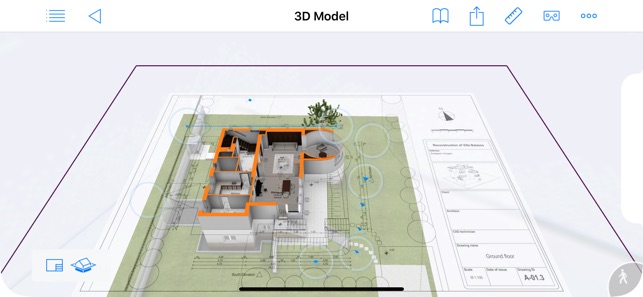
- Hyperlinked 2D & 3D
- Measure on 2D drawings or directly in a BIM model
- Real-time 3D cutaway
- Trace 2D drawings on 3D
- AirPrint support
- Split View Multitasking
- Photo-realistic mode
- Stereo 3D mode
- Superfast 2D documentation viewer
- Presentation mode*
In addition, you may share BIMx Hyper-models with your clients with the 'Sharing a Hyper-model' in-app purchase option.
Note: If you already have BIMx app, there is no need to purchase the separate BIMx PRO app to access the additional functionality. Simply look for in-app purchase options in the BIMx app.
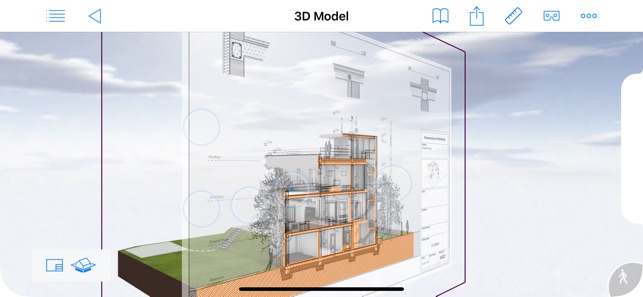
The free BIMx app lets you try out the BIMx functions before deciding on the purchase.
https://itunes.apple.com/us/app/bimx/id452706864?mt=8
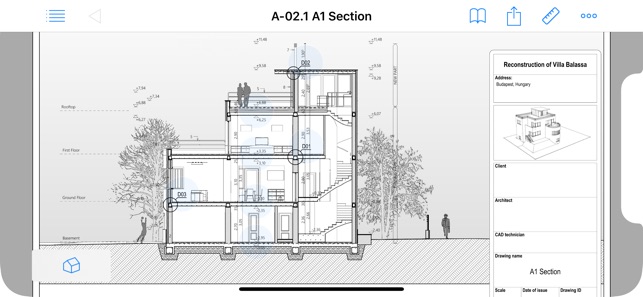
支援平台:iPhone, iPad
