價格:免費
更新日期:2019-06-21
檔案大小:21.7 MB
目前版本:1.1
版本需求:需要 iOS 11.3 或以上版本。與 iPhone 6s、iPhone 6s Plus、iPhone SE、iPhone 7、iPhone 7 Plus、iPhone 8、iPhone 8 Plus、iPhone X、iPhone XS、iPhone XS Max、iPhone XR、12.9 吋 iPad Pro、12.9 吋 iPad Pro Wi-Fi + Cellular、iPad Pro(9.7 吋)、iPad Pro(9.7 吋)Wi-Fi + 行動網路、iPad (第 5 代)、iPad(第五代)Wi-Fi + 行動網路、iPad Pro(12.9 吋)(第二代)、iPad Pro(12.9 吋)(第二代)Wi-Fi + 行動網路、iPad Pro(10.5 吋)、iPad Pro(10.5 吋)Wi-Fi + 行動網路、iPad (第六代)、iPad Wi-Fi + Cellular(第六代)、iPad Pro(11 吋)、iPad Pro(11 吋) Wi-Fi + 行動網路、iPad Pro(12.9 吋)、iPad Pro(12.9 吋)Wi-Fi + 行動網路、iPad mini(第 5 代)、iPad mini(第 5 代)Wi-Fi + 行動網路、iPad Air(第 3 代)、iPad Air(第 3 代)Wi-Fi + 行動網路 及 iPod touch (第 7 代) 相容。
支援語言:俄文, 德語, 日語, 法文, 波蘭文, 簡體中文, 義大利文, 英語, 葡萄牙文, 西班牙文, 韓語

AR Plan 3D – Innovative measurement app, which uses augmented reality (AR) for quick room measurement. AR technology allows to lay virtual tape measure ruler on a real-world surfaces, making measurement process and 3D floor plan creation much easier and quicker.
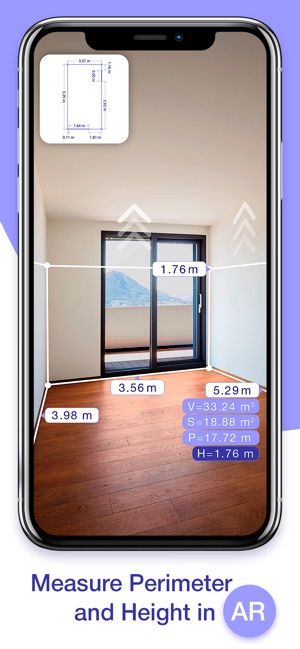
With AR Plan 3D ruler app you can:

1) Tape measure perimeter and height of the room in Metric or Imperial units (cm, m, mm ruler app, inch ruler app, feet, yard).

2) Tape measure doors and windows.

3) Automatically calculate perimeter, floor square, walls square and other values, which might be useful for construction materials quantity estimations.

4) 3D Floorplanner – Create 3D floor plan of the room with all measured dimensions.

5) Floorplanner – classic floor plan.

6) 2D Side view Floorplanner – Create side view floor plan.

7) Store floor plan measurements in a Floorplanner Archive.
8) Share floor plan measurements via email, message, social network, etc.
Try AR Plan 3D ruler app now – we’d love to hear your feedback!
Customer Support:
Should you have any questions about AR Plan 3D ruler app or need help, please do not hesitate to contact us via developer email.
支援平台:iPhone, iPad
