價格:免費
檔案大小:31.1 MB
版本需求:需要 iOS 10.0 或以上版本。與 iPhone、iPad 及 iPod touch 相容。
支援語言:英語

Map Interface
The easy to use map screen lets you visually see the location of your favourite places and the favourite places of the people you follow. You can toggle layers on and off to see only your map or also the combined map of the people you follow.

Follow People
Bibimapp lets you follow people and be followed sharing the love and tips around.
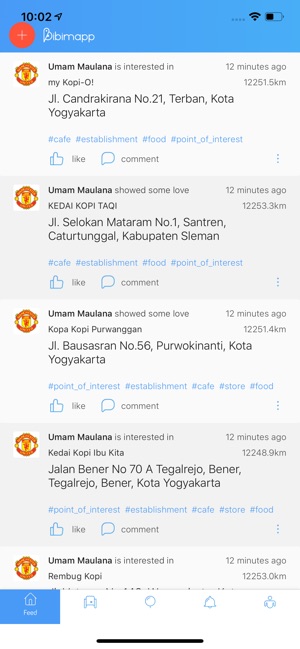
Map Search and Filter
The map view offers 3 distinct modes:

The first is for browsing the default map freely. Here you can swipe around checking out the location of all your favourite places and the places of the people you follow. You can click on the icons to bring up the place detail card and from there you can enter into the place profile.
The second is for filtering what is already visible by default on the screen (ie your favourite places and the places of the people you follow). Say you want to only see cafes then you simply type in cafe and click filter.
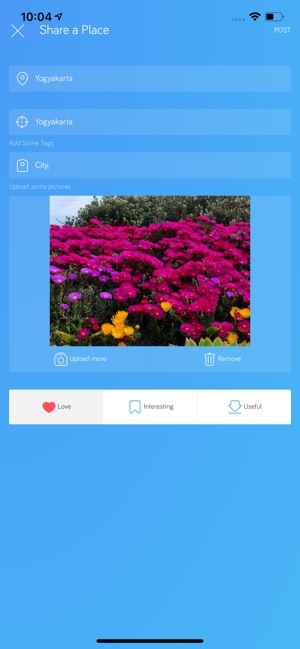
The third is for when you want to search for something and it is not already on your default map. This is much like you are used to using Apple or Google maps.
Feed

The feed screen shows you the updates and posts of the people you follow in chronological order.
Posts
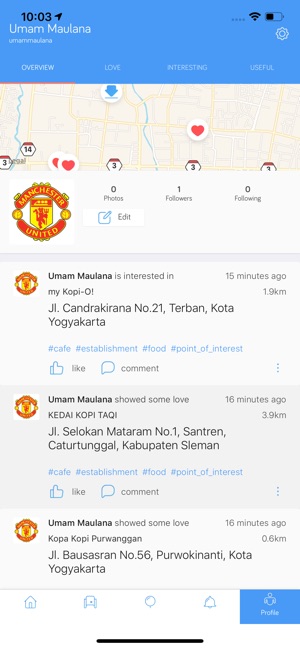
You can checkin to places and also post status updates to places and they will appear in the feeds of the people who follow up. You can add photos and also meta data such as tags with your text posts.
Profile
People and places have profiles in Bibimapp. Your personal profile shows an overview of all the places you love, have saved for later and also have privately marked as useful. It also displays all your posts, checkins and status updates, a profile photo of your choosing and a snapshot of your personal map.
支援平台:iPhone
