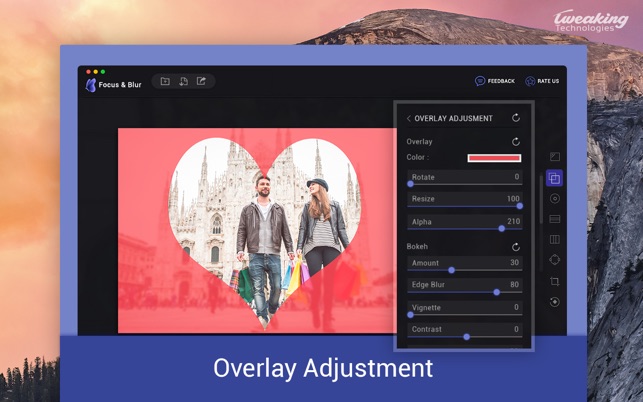價格:免費
更新日期:2020-01-16
檔案大小:25.1 MB
目前版本:1.5
版本需求:OS X 10.10 或以上版本,64 位元處理器
支援語言:英語
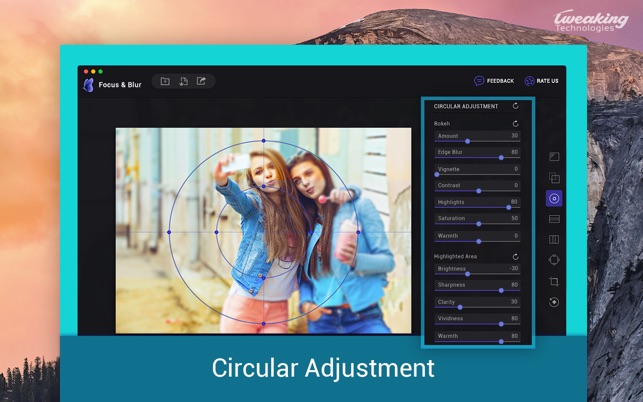
Highlight What’s Important In Your Photos...
Memories fade with age and for this reason everyone likes to take pictures to cherish the lost essence of life. It goes without saying photos create perfect replica of our memorable moments and if certain filters are added to them they look stunning.
With Focus and Blur app get professionally clicked photo that focuses only on the important part leaving the background blur. Your photo won’t go out of focus ever again.
Focus and Blur offers various powerful tools that works differently, you can choose from them as per your choice.
Edge Adjustment
Use Edge Adjustment tool to simply create a border for the object that you want highlighted in your photo and leave rest to the app. It will smartly bring out the object leaving the surrounding blurred.
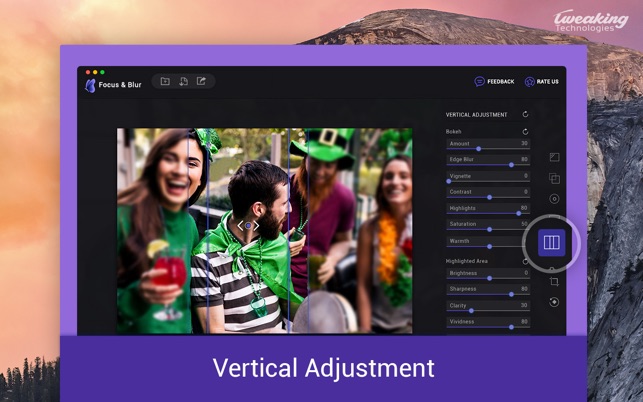
Overlay Adjustment
Make your images more memorable with a collection of pre-loaded filters using Overlay Adjustment. Use various color and blur options to bring out the hidden artist in you.
Circular Adjustment
Add in-depth focus to your subject with Circular Adjustment tool. Use the circular crosshair to drag and adjust the focus on a circular portion and blur out the rest for an amazing effect.
Horizontal Adjustment
Bring out the best in all your landscape images with Horizontal Adjustment. Use the horizontal scale to create focus on your subject and blur the remaining area.
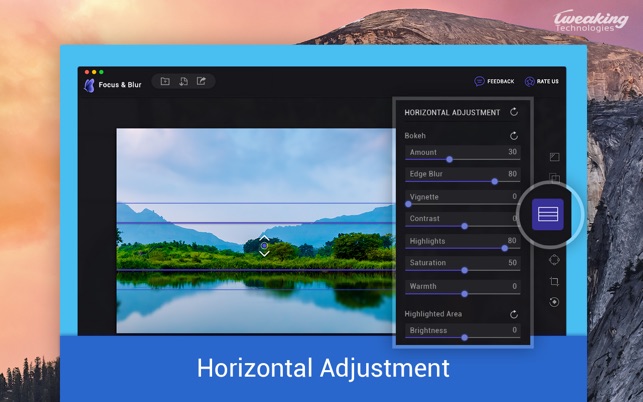
Vertical Adjustment
Make your portrait shots look professional with vertical adjustment tool. It adds bokeh effect to the image by doing vertical adjustments.
Custom Adjustment
As the name suggests, this tool allows you to highlight any area of your choice and add filters to it. Plus, you can also remove any areas that grab too much attention highlighting only what’s important.
Using the app is child’s play. In 3 simple steps create stunning images with Focus and Blur.
• Select the image and focus the area on the image that you want to highlight.

• Now, apply the effects of your choice and finalize it.
• Tap on Save button to get crisp, clear and focused photo.
This amazing tool will not only reveal the real beauty hidden in your photographs but will also let you blur out objects that take attention away from important things. Give it a try, a must-have app for photography lovers and artists.