價格:免費
更新日期:2016-09-22
檔案大小:12.1 MB
目前版本:1.0.5
版本需求:需要 iOS 7.0 或以上版本。與 iPhone、iPad 及 iPod touch 相容。
支援語言:英語

Are you tired of keeping and sorting receipts? Cheer up! ExpenseScan is right here waiting for you!
ExpenseScan is an iOS app for scanning receipts and mailing them to a predefined email address. The app is ideal for employees’ expense receipts, as they can set custom dimensions based on expense types, customers, projects, etc.
However the app could be a popular one around the house - a great way for keeping an eye on your family's monthly expenses.
Key Features:
- Scan receipts with your camera and keep them in your library.
- Add custom dimensions to the receipts.
- Send the receipts to a predefined e-mail address along with their details.
- Use the app in any country.
- The app works even when not connected to the internet. All receipts will be neatly kept so that you can send them once you are back online.
Save time! Save paper! Get ExpenseScan!
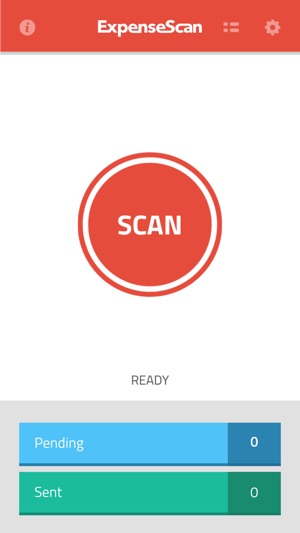
What you’ll get:
With ExpenseScan you can scan receipts and mail them to a predefined email address
How it works:
All users have a free 14-day trial period – no credit card required. Download the app and you can start using it right away. Once your trial expires, you can subscribe for the app to keep using it:
1 year subscription – €79.99 a Year (VAT incl.)
You will be able to use the app for a year without any limitations on the receipts you scan and mail - it is only approx. €5 pr. user pr. month excl. VAT.
Should you choose not to upgrade, you will be not able to use the app features after the 14-day trial expiration.
Information Regarding ExpenseScan
ExpenseScan offers a free trial to new users. After expiration of the trial period, users can continue using ExpenseScan by subscribing to the service. We offer yearly subscriptions that allow users unlimited scans of receipts. Payment will be charged via iTunes at confirmation of purchase. The subscription automatically renews unless auto-renew is turned off at least 24 hours before the end of the current period. Account will be charged for renewal within 24-hours prior to the end of the current period, and identify the cost of the renewal.
Subscriptions may be managed by the user and auto-renewal may be turned off by going to the user's Account Settings after purchase
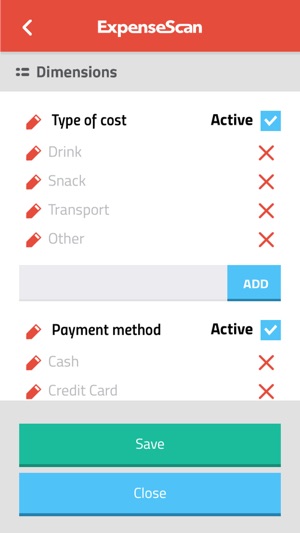
To cancel a subscription, visit your "My subscriptions" page on iTunes and use the Cancel Subscription button. No cancellation of the current subscription is allowed during active subscription period.
Any unused portion of a free trial period, will be forfeited when the user purchases a subscription to the app.

支援平台:iPhone, iPad
