價格:免費
更新日期:2019-02-11
檔案大小:21.3 MB
目前版本:2.5
版本需求:需要 iOS 11.0 或以上版本。與 iPhone、iPad 及 iPod touch 相容。
支援語言:英語

This app is for making mosaic/blur video.
You can choose 4 types of blur.
■Simple mode.
Simple mode is for Blur to specified area and all duration of the video.
-- How to edit mosaic/blur --
Position :Drag mosaic/blur area directory or screen using with one finger.
Size :Pinch mosaic/blur area directory or screen using with two fingers.
Blurriness:Parallel swipe mosaic/blur area or screen using with two fingers.
■Timeline mode.
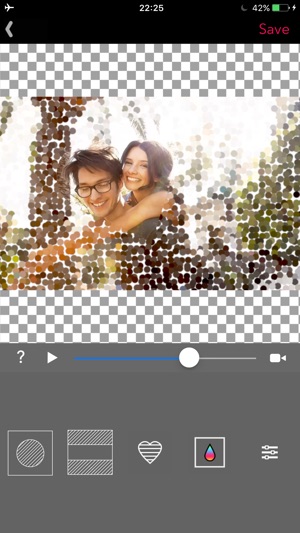
Timeline mode is you can blur to specified area in a specified time range of the video.
-- How to use of basics. --
1. Select the video.
2. Press [+] button to add new blur area.
3. Drag the red area to the place you want to blur.
4. Press [OK].
5. [≡] button is to show the list of blur areas. you can edit again after you've done once.
6. Adjust blur types and level, and then press [save] to render the video with blur.
-- How to set the time range
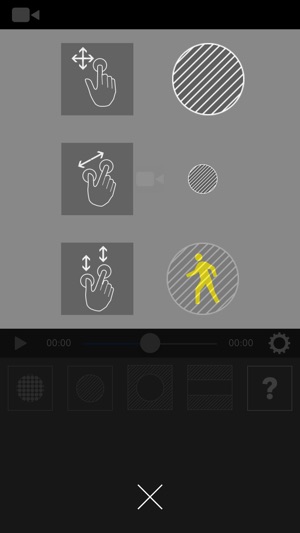
1. Press [+] button to add new blur area.
2. Slide the slider to the time that is started blur.
3. Drag the red area to the place you want to blur.
4. Slide the slider to the time that is ended blur.
5. Drag the red area to the place you want to blur.
6. You can see three thumbnails under the slider. Tap the last one and press trash bin button to delete.
7. Then the blur area is only showed up in the time range.
8. Press [OK] to done it.
-- How to change the shape of blur area
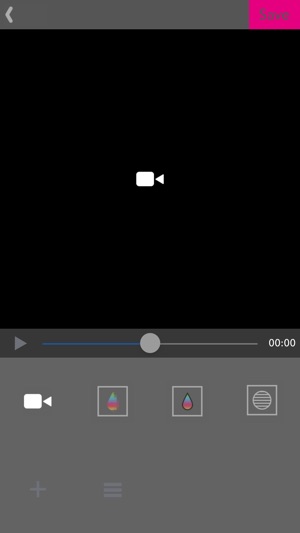
1. Tap the red area which is located under the slider.
2. Select the shape you want to.
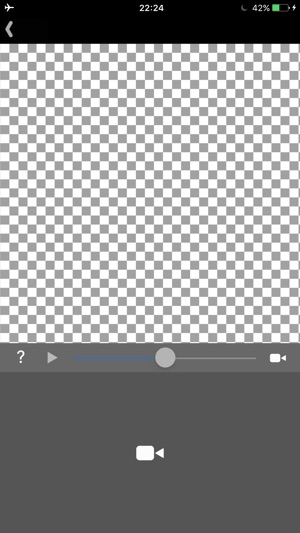
支援平台:iPhone, iPad
