價格:免費
更新日期:2018-03-31
檔案大小:920.2 KB
目前版本:v1.36
版本需求:OS X 10.9 或以上版本,64 位元處理器
支援語言:英語
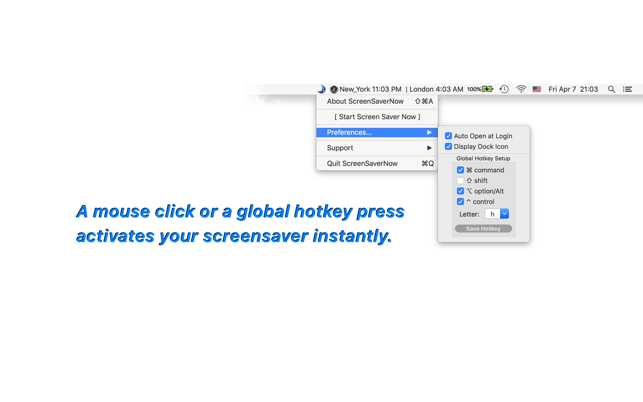
No need to wait, launching your screensaver with a hotkey to lock your Mac instantly!
One click of mouse or a press of hotkey activates your screensaver instantly.
Using a screensaver is still the most effective way of protecting your privacy while you are away from your Mac (even for this day and age).
In fact, a screensaver in conjunction with a password may very well be the only way of protecting your information from others when you are away from your Mac and still need to keep it working….
ScreenSaverNow provides an easy way for you to active your screensaver.
Just click the app's button in the status bar, dock icon menu or press a hotkey of your choice, and your screensaver will be instantly activated!
features: v1.10
- OS 10.7 to OS 10.8 Sandbox compatible version
- fully customizable global hotkey trigger
- simple mouse click to trigger
- dock icon can be set hidden
- Sandbox compatible option of auto start at login.
v1.10 -> v1.12
- more stabilized action avoiding miss-trigger by user's mouse shaking after click
v1.12 -> v1.32
- fully re-coded for macOS Sierra 10.12
- updated to macOS Sierra 10.12 and still compatible to OS10.9 and above
- deprecated macOS functions all re-coded
- hide / display dock icon modified, no need restarting
- auto start upon login function improved by Sandbox launching helper
- more by dragonBTV simplified
v1.32 -> v1.35
- bug fixed: app dock icon always displaying upon Mac restart
v1.35 -> v1.36
- menu re-arranged for simplification
- performance improvements for macOS 10.13 High Sierra
Tips:
1. You may setup a password in conjunction with your screensaver in this way:
go to your Mac's "System Preferences". Then, under "Security & Privacy",
check the option "Require password after __ minutes sleep or screen saver begins"
2. Before setting your preferred global hotkey combination, please hit them first to test if they are already reserved by your system or by other apps.
After you've set your hotkey combination, please click the Save button.
3. ScreenSaverNow's preset hotkey combination is "command + shift + control + h",
4. As key presses and key releases are system events which, in this case, can trigger the stopping of screensaver, please release the hotkey quickly as the system would otherwise responds to the key releases, thereby stopping the screensaver you've just started.
