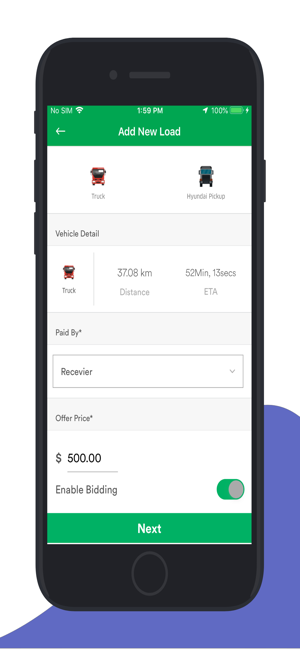價格:免費
更新日期:2020-06-24
檔案大小:76.8 MB
目前版本:1.2
版本需求:系統需求:iOS 11.0 或以後版本。相容裝置:iPhone、iPad、iPod touch。
支援語言:英語
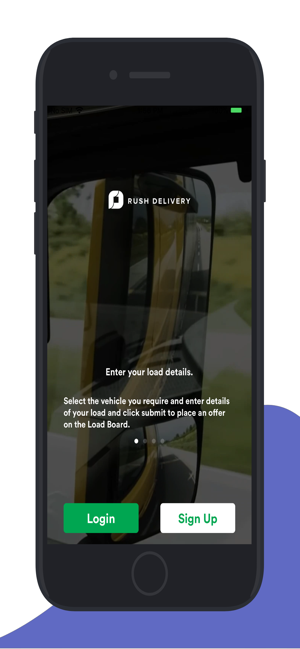
Book a load on rushdelivery and find a suitable, safe and reliable carrier for your load. rushdelivery supports multiple vehicle types from trailers to pickup trucks.
Book your load with confidence, knowing that you can track it and monitor the vehicle in real time, and you also receive push notifications when the driver has changed the status of the booking.
How to post a load in rushdelivery
1. Download the app for free and register your account.
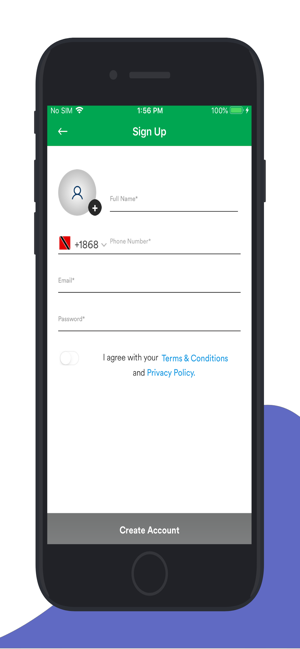
2. Choose the vehicle type and enter the details of your load.
3. Post a load on the load board, and wait for a driver to counter/accept your offer
4. Track your load as it is being delivered to its destination.
5. View the invoice along with pictures taken at pickup and drop off.

New Features
1. Negotiate with the carrier to settle for the best possible price for your load.
2. Live track link will be send to the receiver enabling him to track the order in real time from the browser of a smartphone.
3. Receive push notifications overtime the driver changes status to Arrived, On Trip etc.
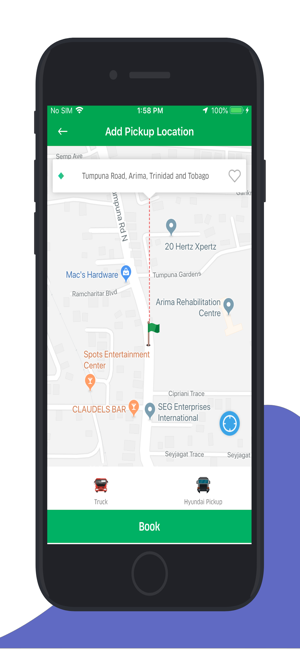
4. You can also login as an agent working for a corporate and negotiate with drivers for loads.