價格:免費
檔案大小:1.6 MB
版本需求:需要 iOS 11.2 或以上版本。與 iPhone、iPad 及 iPod touch 相容。
支援語言:英語

Version 1.0
WorkTimr helps you easily review the actual worked and still to be worked hours for a working day.
Here are the main features
- The central green circle with floating waves symbolizes the energy level of a human. During 8 working hours it decreases.
- There is a possibility to review the history of logged/overtime hours with great visual overview of a workday timeline.
- When enabling the automatic time logging, the user is asked to provide the work location. The app will automatically start the timer as user gets closer to work location in radius of 200 meters and will stop timer as user goes 200 meter radius away from work location.
Clarification on details
Is employer somehow involved in the functionality of this app ?
This is about people counting their own working times for their own purposes.
This is not about employer tracking employees.
The employer is not involved anyhow in this app, and the collected data is not shared to anyone.
Why there is a need for self work-time tracking ?
There are companies who don’t have or introduce needed time tracking system for employees.
But they count on employees self time logging.

This is a trust based relationship in between employees and the companies.
Therefore the sole purpose of the app is personal productivity.
Why exactly you need automatic location tracking in background ?
For only one purpose, to minimize the number manual steps for logging in and out the time.
The application allows manual time tracking which is enabled by default.
1. User launches the app, and presses the button which persists the start of working time
2. And does the same, when user wants to stop the working time.
Meanwhile app gives a possibility to avoid doing the manual steps described above.
1. User enabled the automatic location tracking and specifies the location on his/her workplace
2. When user goes into some radius of that location the working time is automatically logged in, without the need of user to open the app and press any button.
3. In a similar fashion when user goes away from that radius, the working time is automatically logged out, again without the need for user to open the app and preform manual actions.
Verdict
Please update me if the Apple regulation is still violated after the detailed description above.
If yes I would need to remove the automatic time tracking feature from background.
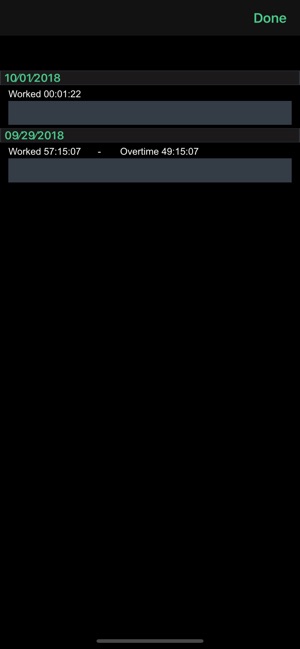
And I plan to leave it only “while in user” mode, e.g. the location will be tracked for time logging only when user uses the app.
支援平台:iPhone
