價格:免費
更新日期:2019-04-04
檔案大小:45.1 MB
目前版本:2.5
版本需求:macOS 10.14 或以上版本,64 位元處理器
支援語言:英語
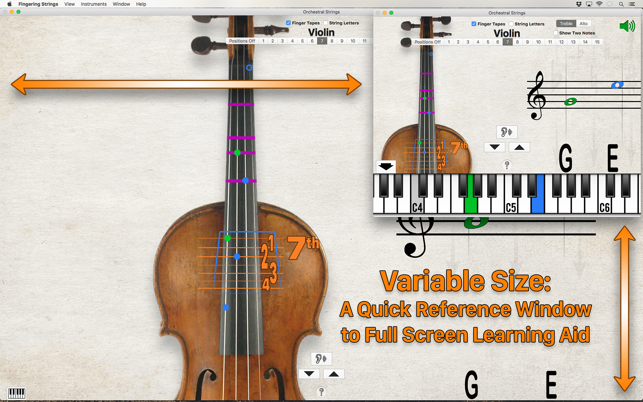
The highest rated and most comprehensive fingering guide available for Violin, Viola, Cello and Double Bass (Simandl and Rabbath positions). Includes double stops! Decide which hand position would be best for the interval or passage. Instantly see the written note or interval on the piano keyboard.
• Hand Positions: 15 positions on the Violin, 15 positions on the Viola, 16 positions on the Cello, and 12 Simandl positions or 6 Rabbath positions on the Double Bass.
• Display "beginner tape" on the fingerboard as well as string names and colors.
• Notate one or two notes in Treble, Alto, Tenor or Bass clef.
How to Use:
Pick a written note (click on the staff) and have the fingering displayed and concert pitch played on the piano.

Play a concert pitch on the piano, and have that pitch's fingering displayed and the transposed note written on the staff.
Written and concert pitches are the same for all but the double bass, which transposes, sounding an octave below what is written.
• Use the ‘Play' button to repeatedly hear the note or interval being displayed.
Selecting a Pitch:
Using the Staff: Simply click and drag up and down on the staff to select the note, drag right for sharp, left for flat, or drag up and down right or left of the note for constant sharps and flats.
Using the Piano: Scroll to move the keyboard, click to play notes, click & hold then drag to glissando. When you glissando up the keyboard, notes will be notated with sharps, when you glissando down, notes will be notated with flats. When you click specific notes they will be notated in the most common accidental for that note. ie: Eb rather than D#, F# rather than Gb.
Use the up and down arrows to move chromatically up and down without clicking the music staff or piano keyboard.
