價格:免費
更新日期:2017-01-11
檔案大小:2.8 MB
目前版本:3.0.1
版本需求:需要 iOS 8.0 或以上版本。與 iPhone、iPad 及 iPod touch 相容。
支援語言:英語
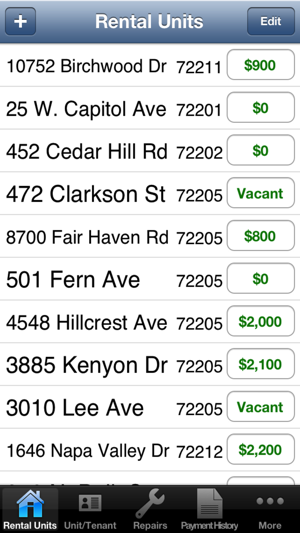
Rents can be set to be due weekly, biweekly, monthly, quarterly, semiannually or annually.
LandlordPro runs on the iPhone and will put at your finger tips the information you need to keep track of your rental activities without having to call the office.
LandlordPro is designed to give you an easy and fast way to keep up with all your rental units, tenants, rents, repairs and supplies needed to manage your properties. The app will prompt you to post rents due, calculates late charges when appropriate, emails tenant, owner and manger on all rent activity and keeps a history of tenants, payments, and repairs.
Notifications are sent as a reminder to post rents, of a promise to pay and for scheduled repairs. Tap to map unit address and tap to call or email tenant or owner. You have the option to take a picture of the rent payment check or returned check. These pictures are attached to the emails and can be seen under payment history.
Badges can be displayed on the Rental Unit cell to tell you that activity is due, either a promise to pay rent or a repair. Badges can also be displayed on the Tab Bar to tell you if it is a promise to pay or a repair.
Please visit the website to see screenshots of what the app has to offer. We have made comments on the screenshots explaining how the app works.
http://GarrettSoftware.com/landlordpro
Main screen displays
- Unit addresses and balance due
- Can be filtered by All, Rent Due or Vacant or by typing part of the address
Add Rental Unit by entering the address
- Unit #
- Street Name
- City, State, Zip (default set in Settings)
- Sort Order - defaults to State, City, Street Name, Unit #
Rental Unit information
- Rent Due, this is the rental period that the Rent pays for
- Rent
- Deposit
- Pet deposit
- Late charge - either as a per day charge after the grace period or as a percentage of monthly rent charged one time after the grace period
- Late charge grace days
Appliances in Unit
Record Owner information, if you want
- Name
- Address
- Phone number
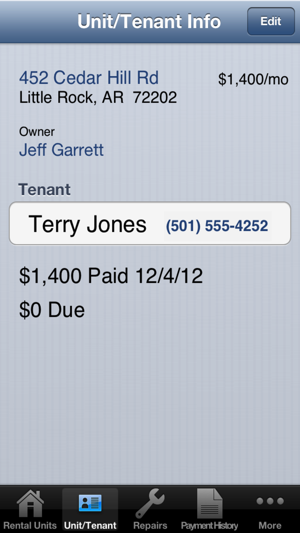
- Email address - if entered, is included in all emails, you can manually remove them before sending the email if you want to
Move Tenant In
- Beginning Balance - for existing tenant with a balance due
- Set the move in date
- Day of the period that rent is due each period
- Rent can be prorated
Move Tenant Out
- Set move out date
- Program calculates any prorated rent due and late charges
- Set cleaning fee
- Set damages due
- Program will refund the deposit and calculate a balance or refund due
Tenant Information
- Shows Unit address (tap to map) and rent/period
- Shows Owner (tap to show detail)
- Shows Tenant name and phone number
- Last payment made and date
- Balance due
- Promise to pay amount and date
- Eviction notice
Tenant History
- Move in date
- Tenant name - Shows vacant when tenant moves out
- Deposit
- Rent
Post Rents
- Notification given that rents need to be posted
- Rents are posted on their due date when the application is opened

Post payments received
- Set payment date
- Program calculates the late charge which you can override
- Set amount of payment (this defaults to amount due plus the late charges)
- Take a picture of the check or money order received from Tenant
Payment History by Tenant
- Date
- Description (rent, late charge, receipt, deposit)
- Due
- Paid
- Balance
Eviction Notice
- Set date served
- Eviction notice fee
Return Check
- Check amount - defaults to last payment amount
- On - defaults to date last payment was made
- Returned check fee - default set in Settings
Promise to Pay
- Promise to pay amount
- On date
Email statements to Tenants
bcc to Owner and one other (other, set in Settings)
Supplies needed
- Description
Repairs needed
- Description
- Scheduled date - set notification to be sent on schedule date and time

- Amount of repair
- Completed date
Reports - keep up with Repairs and Supplies needed
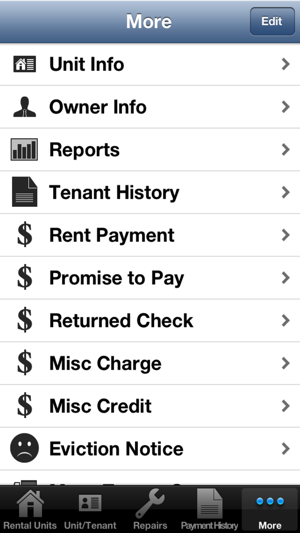
支援平台:iPhone
