價格:免費
更新日期:2018-06-12
檔案大小:8.9 MB
目前版本:2.0.0
版本需求:需要 iOS 11.0 或以上版本。與 iPhone、iPad 及 iPod touch 相容。
支援語言:英語
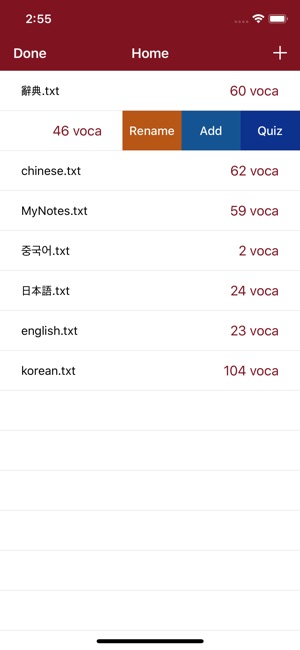
[VocaForMe vocabulary] - Text file based vocabulary
1. Application for people who want to make my own vocabulary
2. Optimized function for iterative memorization
3. Easy to make using TEXT file
4. The only Mac vocabulary application for multilingual people
** Main function **
1. No internet connection required.
2. Word processing / configuration is processed as a text file (TEXT FILE).
3. Simple word input and keyboard support for all screens.
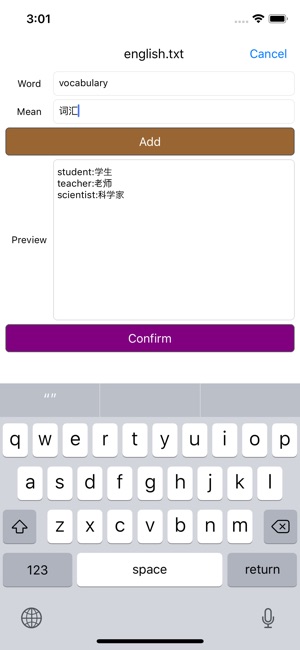
4. You can copy the text file of the wordbook as it is, so you can easily share it using the SMS and SNS application between devices.
** How to use **
1. Add a file and add words in the format of "student: student".
2. How to apply line breaks - "||" Typing a character in the middle allows you to see it in QuizCards as a line break.
Ex) Reading is a good way || of improving your vocabulary: Reading is a good way to improve your vocabulary
3. The word that is memorized automatically changes to "// student: student". Alternatively, you can type "//" in front of vocabulary directly.
4. Organize words you want to memorize directly on your PC, send them by e-mail, and then paste them into VocaForMe.
Ex) Completion example
-----------------------------------------------

Animals : 동물||dong mur
Bear : 부담하다||bu dam ha da
Arm : 팔||par
Bird : 새||sae
Back : 뒤로||dwi ro
Cat : 고양이||go yang i
-----------------------------------------------
** Hotkey Function **
[QuizCards Screen]
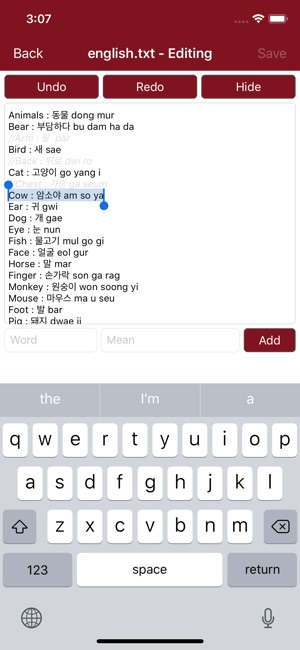
Right arrow key: Show next voca
Left arrow key: Show previous voca
Up direction key: Checking memorized voca (automatic line commented)
Down arrow key: Quit QuizCards
Shift + Command + A: Add new vocabulary
Shift + Command + E: Edit current vocabulary
Shift + Command + P: Start / Stop slideshow
Shift + Command + Up/Down: Bigger / Smaller font size
Shift + Command + C: Change slideshow background color

Shift + Command + X: Replace words and meanings
Shift + Command + R: Refresh Quiz Cards based on current vocabulary
Space: Show the meanings of words
Since the data format is not database-based and internet connection is unnecessary, it can be used anywhere if the battery is maintained. Try VocaForMe, where you can learn it anytime, anywhere.
I believe it will be a must for language study. Especially, it can be a great help when studying for college entrance examination / TOEIC vocabulary / transferring English / second foreign language.
If you would like to request additional functionality or report a bug, please contact us at: We will do our best to become VocaForMe who makes it together.
URL: http://webterror.net, http://topiam.com
Email: jinwon.bae@topiam.com
---------------------
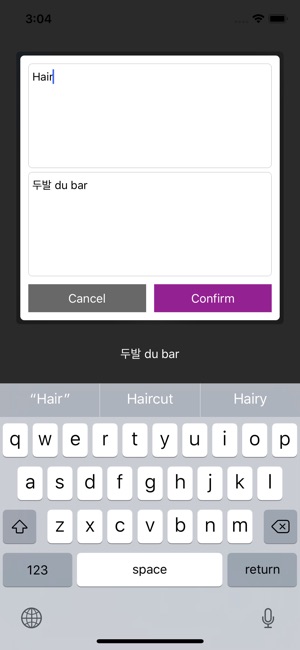
Vocabulary, Learning, Language, Study, English, Chinese, Dictionary, TOEIC, Notes, Memorizing, Cards, Editing, Slideshow, Memo, Text, Korea, Japanese, Quiz, Todo, QuizCard
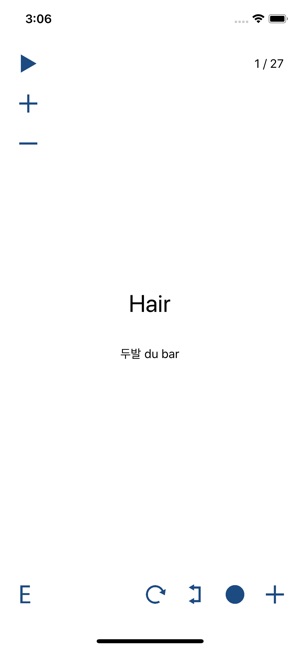
支援平台:iPhone, iPad
