價格:免費
檔案大小:6.1 MB
版本需求:OS X 10.9 或以上版本,64 位元處理器
支援語言:英語

If you want to get the image foreground elements, and let the background transparent then the app is the best choose for you.
You can get people, animal, house and so on from your source photo, the background will become transparent .
The app is so easy to remove background.
1. Load your photo then select the rectangle of the element that you want to get.
2. click “cut” button will get foreground elements .
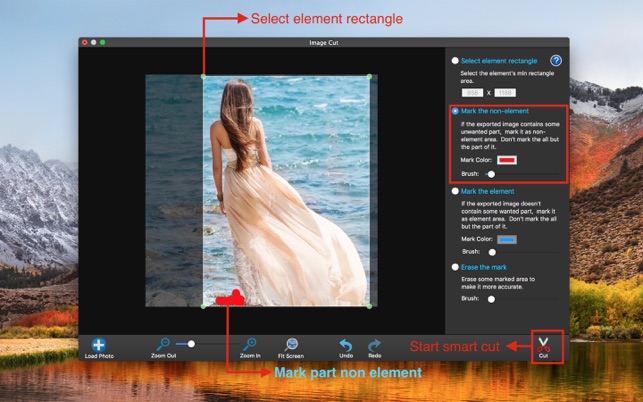
3. You can add some marker let the foreground elements more precise .
##### Main Function #####
1. Support almost all photo formats .
2. Smart get foreground elements .
3. Undo/Redo convenient for your editing .

4. Zoom in/zoom out preview make your operations more precise .
5. If the exported photo contain some unwanted or want part then you can add some markers in source photo, then smart cut .
6. Finish cutting, you can fine edit the exported photo. You can remove or restore fine part, let the elements more precise .
Generally only need to use a rectangular box to select the foreground element. If the smart cut image not satisfactory, then you can add some element or non element marker .
The lite version have watermark on export image .
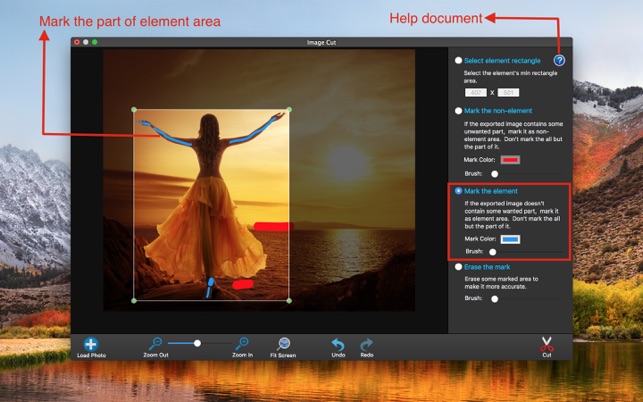
Note: If you have some problems,Please send an email to utteam@126.com I will solve these issues as quickly as possible.

