價格:免費
更新日期:2017-08-11
檔案大小:13.7 MB
目前版本:2.3.5
版本需求:需要 iOS 8.0 或以上版本。與 iPhone、iPad 及 iPod touch 相容。
支援語言:丹麥文, 俄文, 土耳其文, 巴克摩文挪威文, 德語, 日語, 法文, 波蘭文, 瑞典文, 簡體中文, 義大利文, 芬蘭文, 英語, 荷蘭文, 葡萄牙文, 西班牙文, 阿拉伯文, 韓語, 北印度文
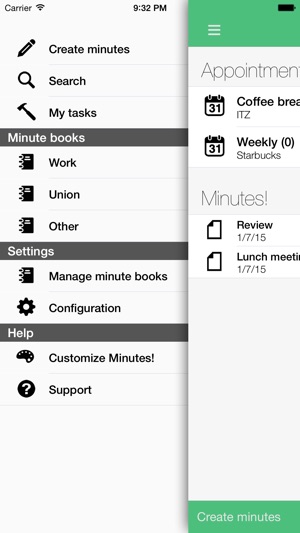
Minutes! is the powerful and easy-to-use solution to create meeting minutes and reports with your iPhone/iPad. Creating minutes is very easy and intuitive. Synchronise Minutes! with your iPhone/iPad address book and you can send your minutes and reports within a few clicks as Mail or PDF to your contacts: It's that easy to integrate your iPhone in your daily workflow. With the powerful search function you can also easily scan all your saved minutes for keywords and find minutes even after months in just a few seconds.
Minutes! offers you a whole lot of amazing features:
• Minutes can be filled out in a very intuitive and comfortable way: To fill out participants, mailing lists, times and responsibilities you don't even need a keyboard.
• Import your iPhone/iPad contacts to Minutes! to simplify creating minutes: You don't have to type your contact's name and email addresses every time, just save them and you can pick them during a meeting from your address book.
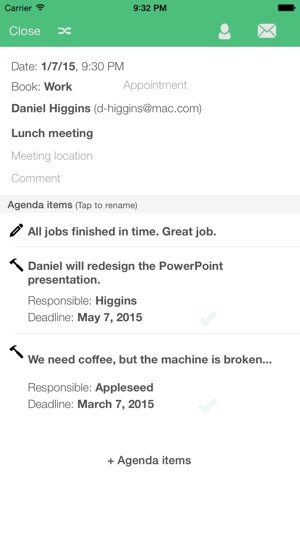
• Each of your minutes can contain different types of agenda items as you need them: tasks, decisions and comments.
• Once you are finished with your meeting or report you can create a PDF document with just a few clicks and send it your contacts via Mail.
• To-Do-List: Outstanding tasks which you create in your minutes are listed in your To-Do-List where you can send mail reminders to the responsible persons and see which tasks are overdue or upcoming.
• Create minute books and appointments to organize your minutes and save recurring appointments with a list of participants and mailing list.
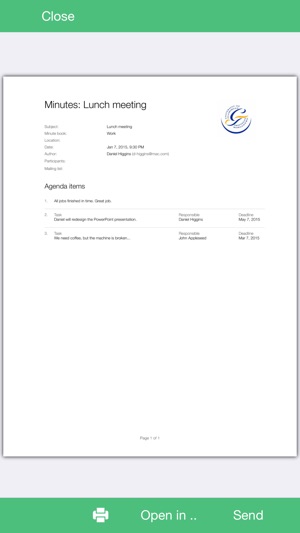
• Save your contacts along with their email addresses, so you don't have to type the email addresses every time when you send your minutes or reports via Mail or as PDF.
• For your private documents and for backup purposes you can export your minutes as a zip file.
• Search function: Easily scan all your saved minutes for keywords and find documents you are looking for even after months with just a few clicks.
More information is available on my website:
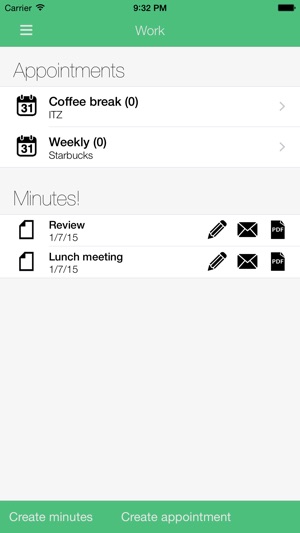
Fawad Barat | Business Apps for iPhone and iPad
www.fawadbarat.de
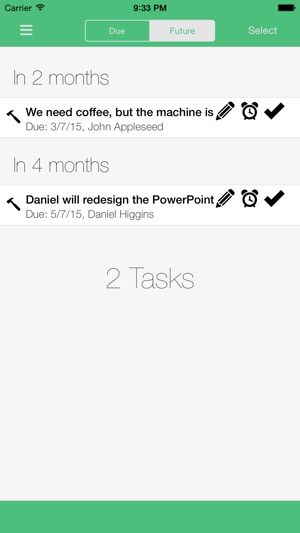
支援平台:iPhone
