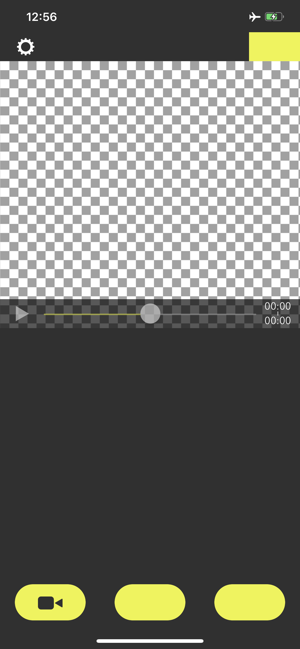價格:免費
更新日期:2020-03-06
檔案大小:18.7 MB
目前版本:1.3
版本需求:系統需求:iOS 12.0 或以後版本。相容裝置:iPhone、iPad、iPod touch。
支援語言:英語
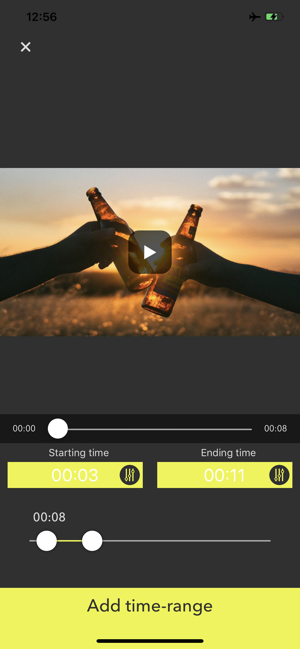
SkipMov is for extracting parts from a video.
How to use...
1 Press the video icon button to load a video from your camera roll.
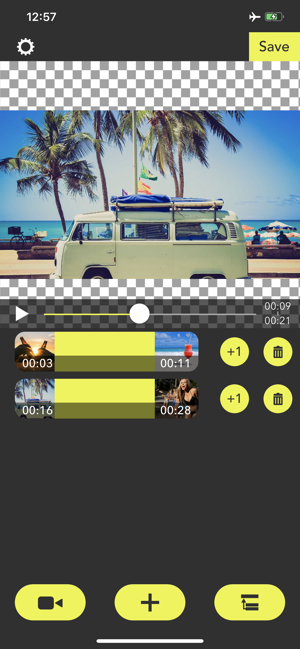
2 [+] button is for adding time range of the video.
The time range that you added is can copy by [+1] button and can also delete by [trashbox] button.
3 If you want to reorder time ranges, press the right-bottom button. Then drag a time range cell to right position you want.
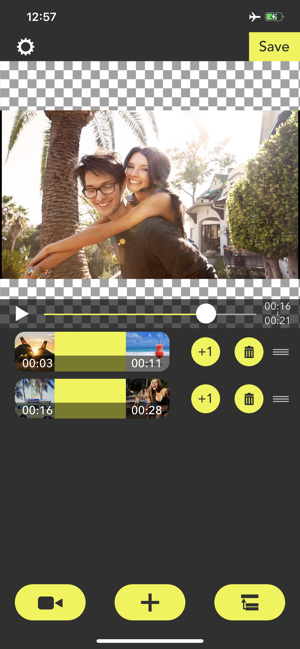
4 Finally, press the [Save] button to export time ranges as a single video.
To export it, at least one or more time ranges must be added.