價格:免費
檔案大小:33.9 KB
版本需求:需要 iOS 3.0 或以上版本。與 iPhone、iPad 及 iPod touch 相容。
支援語言:英語
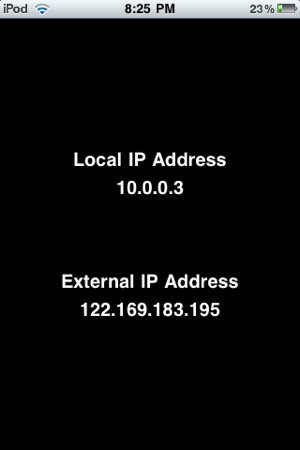
This app displays the Local IP Address and the External IP Address.
An IP address (also called an IP number) is a number
(typically written as four numbers separated by periods,
i.e. 107.4.1.3 or 84.2.1.111) which uniquely identifies a
computer that is making use of the Internet. It is analogous
to your telephone number in that the telephone number is
used by the telephone network to direct calls to you. The IP
address is used by the Internet to direct data to your
computer, e.g. the data your web browser retrieves and
displays when you surf the net.
It is like the address on the front of your house only it is
an address that is compatible with the Internet. Just like
no two houses can have the same mail address, no two
computers can have the same IP address.
Every device connected to the public Internet is assigned a

unique number known as an Internet Protocol (IP) address. IP
addresses consist of four numbers separated by periods (also
called a 'dotted-quad') and look something like 127.0.0.1.
Since these numbers are usually assigned to internet service
providers within region-based blocks, an IP address can
often be used to identify the region or country from which a
computer is connecting to the Internet.
Because the numbers may be tedious to deal with, an IP
address may also be assigned to a Host name, which is
sometimes easier to remember. Hostnames may be looked up to
find IP addresses, and vice-versa. At one time ISPs issued
one IP address to each user. These are called static IP
addresses. Because there is a limited number of IP addresses
and with increased usage of the internet ISPs now issue IP
addresses in a dynamic fashion out of a pool of IP addresses
(Using DHCP). These are referred to as dynamic IP addresses.
支援平台:iPhone
