價格:免費
更新日期:2010-04-19
檔案大小:1.5 MB
目前版本:1.3.0
版本需求:需要 iOS 3.1 或以上版本。與 iPhone、iPad 2、iPad 2 Wi‑Fi + 行動網路、iPad Wi-Fi (第 3 代)、iPad(第三代)Wi-Fi + 行動網路、iPad Wi-Fi (第 4 代)、iPad(第四代)Wi-Fi + 行動網路、iPad mini Wi-Fi、iPad mini Wi-Fi + Cellular、iPad Air、iPad Air Wi-Fi + Cellular、iPad mini 2、iPad mini 2 Wi-Fi + Cellular、iPad Air 2、iPad Air 2 Wi-Fi + Cellular、iPad mini 3、iPad mini 3 Wi-Fi + Cellular、iPad mini 4、iPad mini 4 Wi-Fi + Cellular、12.9 吋 iPad Pro、12.9 吋 iPad Pro Wi-Fi + Cellular、iPad Pro(9.7 吋)、iPad Pro(9.7 吋)Wi-Fi + 行動網路、iPad (第 5 代)、iPad(第五代)Wi-Fi + 行動網路、iPad Pro(12.9 吋)(第二代)、iPad Pro(12.9 吋)(第二代)Wi-Fi + 行動網路、iPad Pro(10.5 吋)、iPad Pro(10.5 吋)Wi-Fi + 行動網路、iPad (第六代)、iPad Wi-Fi + Cellular(第六代)、iPad Pro(11 吋)、iPad Pro(11 吋) Wi-Fi + 行動網路、iPad Pro(12.9 吋)、iPad Pro(12.9 吋)Wi-Fi + 行動網路、iPad mini(第 5 代)、iPad mini(第 5 代)Wi-Fi + 行動網路、iPad Air(第 3 代)、iPad Air(第 3 代)Wi-Fi + 行動網路、iPod touch (第 4 代)、iPod touch (第 5 代)、iPod touch (第 6 代) 及 iPod touch (7th generation) 相容。
支援語言:丹麥文, 俄文, 印尼文, 土耳其文, 巴克摩文挪威文, 希伯來文, 希臘文, 德語, 捷克文, 斯洛伐克文, 日語, 法文, 波蘭文, 烏克蘭文, 瑞典文, 簡體中文, 繁體中文, 羅馬尼亞文, 義大利文, 芬蘭文, 英語, 荷蘭文, 西班牙文, 阿拉伯文, 韓語, 克羅埃西亞文, 泰文, 馬來文
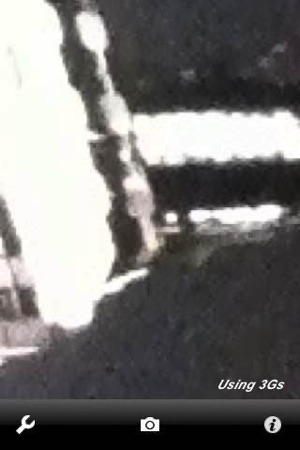
Magnifyer™ FREE turns your iPhone into a powerful magnifying lens by adding a zoom function to the camera. Images are magnified up to 5x. Magnifyer™ FREE works like an ordinary magnifying glass. Magnifyer™ FREE increases magnification as you move in closer to an object, and decreases magnification as you pull away. It’s that simple!
Forgot your reading glasses? Magnifyer™ FREE is just the thing for reading those tiny labels on prescription bottles, a telephone book listing or an ingredient list.
Need to read the fine print on the menu? Magnifyer™ FREE, loaded on your iPhone, is ready to go.
Use Magnifyer™ FREE as the zoom function for your camera. All photographs taken with Magnifyer™ FREE go directly into your camera roll at their current magnification. What you see is what you get. The Freeze on Capture feature lets you study an image at great magnification.
Audible feedback lets you know when you are increasing or decreasing magnification.
There are two separate ways to magnify an image, by swiping the screen with your finger and by moving the iPhone closer or further away from the image. We call that Auto-Magnify.
Zoom the iPhone camera to crop a picture without having to wait until you're back at your computer.
Features include zoom from 2x to 5x. Finger swipe control of magnification always available. Magnification/reduction activity plays an audible whistle to let you know when magnification changes. Sounds are optional.

Auto-magnify feature lets you change magnification using the accelerometer. Up/down, in/out movements change magnification settings just like a real magnifying glass. Freeze on Capture lets you study the picture you just took. Built-in camera zoom and camera shutter.
Suggested uses:
Having a magnifying glass at your disposal for the occasional
situation where extra ‘seeing’ power is needed.
Magnifyer™ FREE is great for:
-- reading labels while shopping
-- reading the fine print on medicine bottles
-- reading telephone book listings
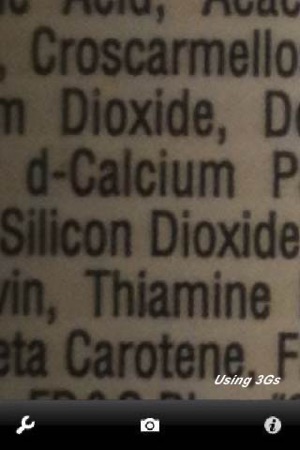
-- studying maps
-- reading receipts
Magnifyer™ FREE adds a powerful zoom to your iPhone camera: take portraits from across the room!
HOW TO USE MAGNIFYER™ FREE: To use Magnifyer™ launch the app. and view the subject matter at a distance of about 6 inches (15 cm). There is a tendency to move closer but you will soon discover that the zoom can become so extreme that being any closer will result in a blurry, unsatisfactory image.
Holding the iPhone at 6" (15 cm) from an object swipe the screen upward (away from you) to enlarge the image. Go slowly; one long swipe is capable of taking you from 1x magnification to 5x magnification! Usually, for reading fine print just a little magnification is all that is necessary.
You may also move the iPhone gently toward or away from the object to affect magnification. As though you were slowly pumping a hand pump, or, tugging on a baited hook, moving your iPhone changes the magnification.
We are sincerely interested in our customer’s opinions and welcome any feedback we may receive. Please feel free to contact us with any comments or suggestions you might have.
Alibali Software logo: Milton Glaser.
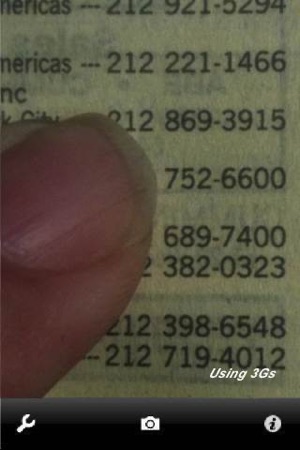
Languages: Dutch, English, French, German, Italian, Norwegian, Polish, Portuguese, Russia, Spanish, Swedish

支援平台:iPhone
