價格:免費
更新日期:2015-09-28
檔案大小:29.7 MB
目前版本:4.4
版本需求:需要 iOS 6.0 或以上版本。與 iPhone、iPad 及 iPod touch 相容。
支援語言:日語, 英語

"PhotoStand" is a digital photo stand that corresponds to the iPhone / iPad.
If you specify an album from the photo that are stored in the iPhone / iPad your slideshow can be started immediately.
Display an analog clock, digital clock, calendar, battery state is possible.
You can play the music library on iPhone / iPad.
1.Introduction
Press the Right(photo) button on the toolbar, please select a photos album in the iPhone(iPad).
*Please set to ON the following settings in order to use the photo album in iOS6.
[Settings] -> [Privacy] -> [photo] -> [PhotoStand].
*Please set to ON the following settings in order to use the photo album in iOS5.
[Settings]-> [Location Services] and [Location Services]-> [PhotoStand].
*You can specify the Camera Roll, Events, and Photo Stream.
*You can play music as BGM If you specify the data of iPhone(iPad).
2.How to start the slideshow
Press the START button on the toolbar to start a slideshow.
*will be played at the same time if you specify the BGM.

3.How to change slideshow settings
Press the Setting button on the toolbar, you can change the settings.
4.How to display the next photo
Press the NEXT button on the toolbar, the next photo will be displayed.
Can also view the next photo by moving the photo to the left.
5.How to display the previous photo
Press the PREVIOUS button on the toolbar, the previous photo will be displayed.
Can also view the previous photo by moving the photo to the right.
6.How to change the display of the calendar month
If the calendar is displayed, By sliding to the left or right on the calendar, the calendar of the next month / previous month will be displayed.
7.How to change the BGM
The next song will be played when you double-tap on the screen while playing the BGM.
The previous song will be played when you triple-tap the top of the screen while playing the BGM.
8.If the Photos or Music data was changed by other app
If you change the music data & photo album in other apps, a message will be displayed.
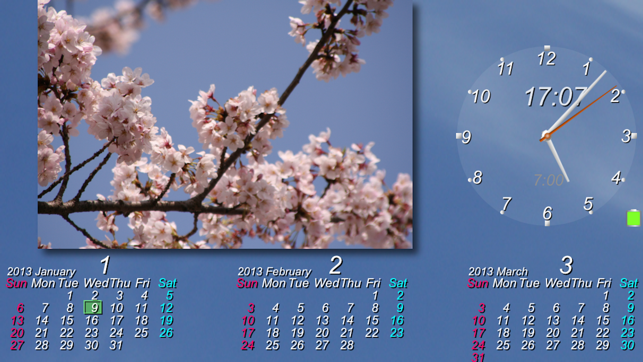
At that time, please specify the music data & photo album again.
for example, if you sync iTunes.

支援平台:iPhone, iPad
