價格:免費
更新日期:2019-02-28
檔案大小:8.5 MB
目前版本:152
版本需求:需要 iOS 8.2 或以上版本。與 iPhone、iPad 及 iPod touch 相容。
支援語言:德語, 英語
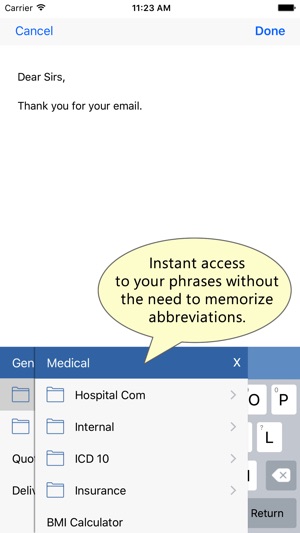
This Text Expander Autotext App puts an end to tedious touch-typing:
● Organize & access frequently used text from a handy snippet menu.
● Expand autotext abbreviations into longer phrases.
● Sync snippets with other iOS devices or computers.
THE PHRASEEXPRESS ADVANTAGE
The unique phrase menu saves you from memorizing autotext abbreviations:
● Access over 600 phrases with just five taps!
● Descriptive menus instead cryptic shortcuts
● No more autotext cheat-sheets
● Fat-finger compatible large menus
CUSTOM KEYBOARD FEATURES
● Swipe-up keys for upper case letters
● Swipe down keys for numbers or symbols
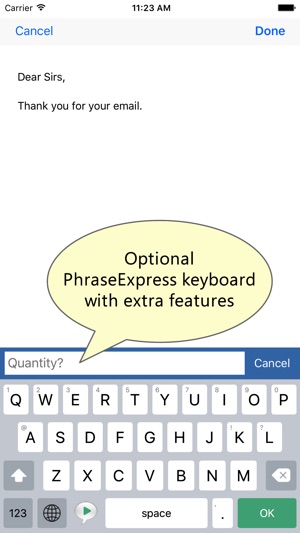
● Dedicated phrase menu for instant access
● Smart bar with auto-complete suggestions
FREEWARE APP
The Freeware App version is free for personal use, limited to 10 phrases and excludes features of the Standard/Pro/Enterprise Edition, that can be obtained with an "InApp" purchase:
STANDARD EDITION:
● Save more than 10 phrases/folders
● Professional use allowed
● Statistics can be disabled
PRO EDITION:
The Pro Edition additionally supports macro functions:
● Fill-ins and input forms (without grid/dynamic forms)
● Custom time/date stamps
● Date/math calculations
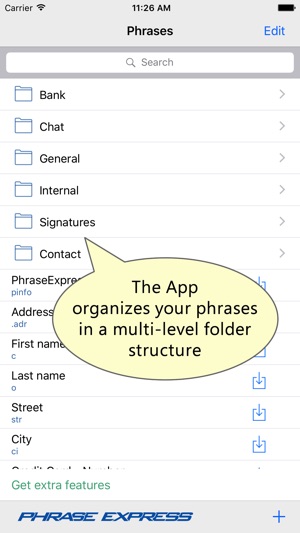
● Nest & link phrases
● Multiple choice phrases
● Conditional phrases, random text variation
● Clipboard operations, counters and variables
● Phrase customization with user input
ENTERPRISE EDITION:
The ENTERPRISE Edition additionally supports following macro functions:
● Grid form input
● Dynamic form inputs
● Support for "Deepl" language translation paid service
Please test all(!) features in the free edition before making a purchase, which enables you you to make a confident and risk-free purchase decision. Paid features can be used in the freeware as well (with license notifications).
Limitations:
● The PhraseExpress App does not support external hardware keyboards.
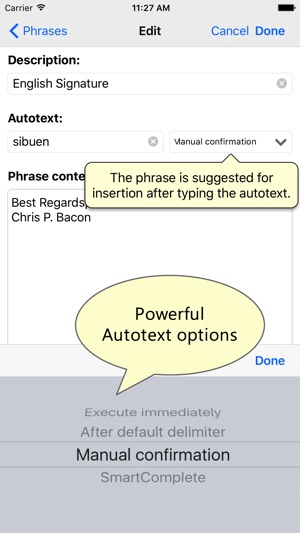
● Macros can be used with the App but they must be created/edited on a Mac or Windows computer. The App is not designed to create/edit macros and it would be tedious trying to do that.
● The PhraseExpress iOS App does not support bitmaps in the text.
Privacy Policy: Our App NEVER transmits any keyboard input, personal information and/or stored phrases to us. We are based in Germany, a country with one of the strictest privacy laws. More info: http://privacy.bartelsmedia.com
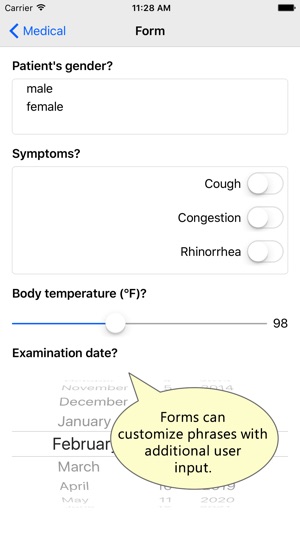
支援平台:iPhone, iPad
