價格:免費
更新日期:2012-04-21
檔案大小:43.9 MB
目前版本:1.9
版本需求:需要 iOS 4.3 或以上版本。與 iPhone、iPad 及 iPod touch 相容。
支援語言:英語
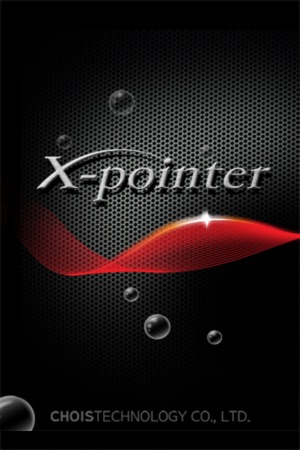
어플리케이션 설명
X-Pointer 어플리케이션은 사용자 PC 를 i-Phone으로 원격 제어할 수 있는 서비스가 제공됩니다. 따라서 사용자는 X-Pointer 제품을 테스트해보거나 체험할 수 있습니다.
사용자 PC와 i-Phone을 같은 네트워크에 연결합니다.
사용자 PC에 필요한 X-Pointer 서버 프로그램(윈도우즈용/맥용)을 www.choistec.com 사이트에서 다운로드 받으시고 설치하시기 바랍니다.
반드시 X-Pointer 서버 프로그램(윈도우즈용/맥용)을 사용자 PC에 다운로드 후 설치해야하며 설치된 파일을 실행한 후 i-Phone의 X-Pointer의 X-Pointer 어플리케이션을 이용할 수 있습니다.
다운로드는 홈페이지(www.choistec.com)/고객지원/다운로드에서 받으실 수 있습니다.
간단한 프로그램 사용법
1. i-Phone에 있는 WiFi를 먼저 활성화 시킵니다.
(반드시 사용자 PC 와 i-Phone은 같은 네트워크에 존재해야 합니다.)
2. 당사 홈페이지에서 다운로드한 프로그램을 해당 PC에서 실행 시킵니다.
3. i-Phone 어플을 실행시킵니다.

(검색이 성공되면 사용자 PC가 보이며 검색이 안될 경우 사용자 PC의 IP 주소를 입력하여 사용할 수 있습니다.)
4. 연결이 되면 X-Pointer 모델을 선택합니다.
5. 화면의 일부를 터치하면 쉽게 X-Pointer 제품을 테스트하거나 경험하실 수 있습니다.
APP. Descriptions
X-Pointer application is a remote control service between i-phone and your PC.
So you can test and experience the X-Pointer items.
Connect a user’s PC to i-phone in the same network
Download and install the latest version of x-pointer server program(Windows/Mac) on your PC from www.choistec.com.
★ If you would like to use x-pointer application, please download the x-pointer server program in user’s PC. After download your x-pointer server program, you are available to activate application on your i-phone
★ Download path : www.choistec.com>>>Support>>>Download>>>x-pointer server
program for i-phone users

Turn Wi-Fi on and access the same network which you supposed to use your pc
If x-pointer server program has been installed on your PC, your PC ip address list appeals
automatically on your i-phone
Users are available to choose X-Pointer model
Features
Mouse control
(Pointing function by using the acceleration sensor)
Support the presentation programs
(Page up/down, Slide show start/end)
Support the magic key function
(It allows users to set a key value for any programs assigned to each button)
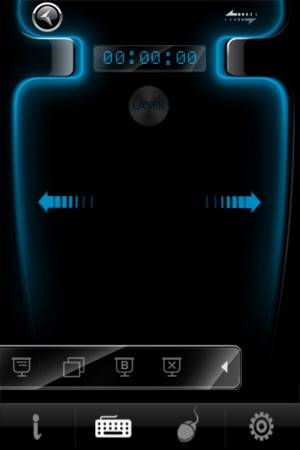
If you want to see the demo video, please check the below link.
http://youtu.be/r2aP-g1LZB0

支援平台:iPhone
