價格:免費
更新日期:2019-04-23
檔案大小:8.3 MB
目前版本:1.0.12
版本需求:需要 iOS 9.0 或以上版本。與 iPhone、iPad 及 iPod touch 相容。
支援語言:英語
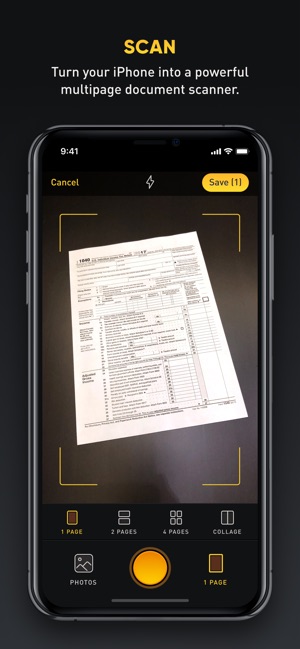
Download Skanner and turn your iPhone into a powerful document scanner.
Scan one, two or four pages at a time or scan from multiple document photos from the camera roll. Create a collage of two side by side document pages.
Skanner automatically detects document borders and straightens the document out. Borders can be adjusted if necessary.
Store scanned documents, annotate them with a title and a comment and share them in a multi-page PDF file or in JPEG format.
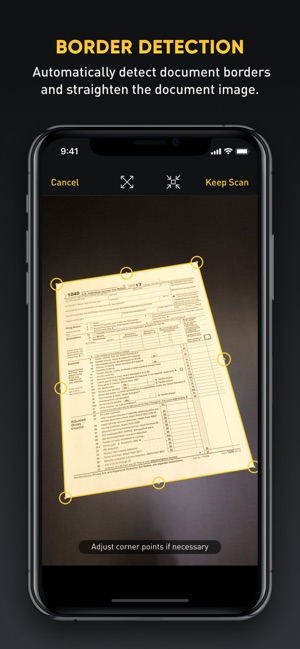
Share scanned documents through your favorite messaging app, document sharing app, email or Airdrop.
Highlight lines of text in your documents, blackout or whiteout sensitive text.
Draw on top of a scanned document with the Pen tool.
Use one of several available filters to achieve best document quality.
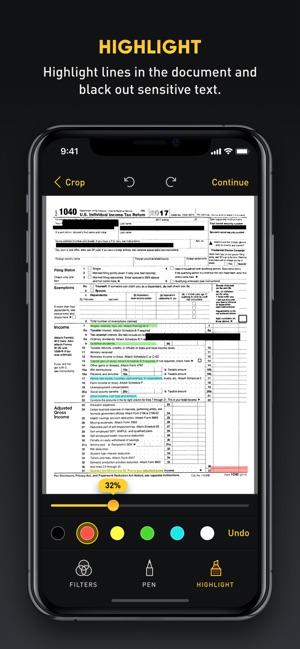
Mark selected documents as favorites and easily access them by pressing the star icon in the top right corner.
View all scanned documents in form or a feed.
Search documents by their title, comment or hashtags.
Adjust settings to either use high, medium or low compression rate when storing documents. You can also adjust compression rate settings used for sharing documents.

Copy already scanned documents and store them separately from the originals, add new highlights to them and share them in PDF of JPEG formats.

支援平台:iPhone
