價格:免費
更新日期:2019-05-15
檔案大小:49.5 MB
目前版本:6.11.1
版本需求:需要 iOS 10.0 或以上版本。與 iPhone、iPad 及 iPod touch 相容。
支援語言:德語, 英語
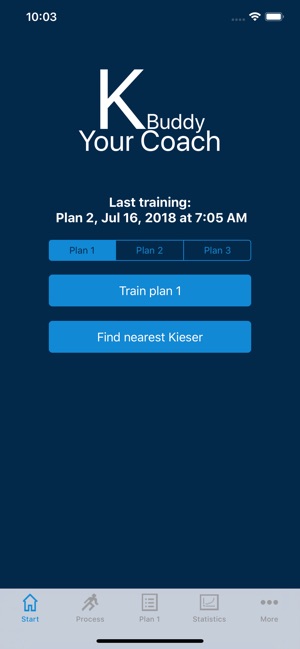
KBuddy is THE app for Kieser Training® or other fitness studios on your iPhone, iPod Touch or Apple Watch. Instead of using a pencil and a clipboard you can use your iPhone/iPod or your Apple Watch to track your Kieser Training results. You can analyse your training results any time.
Comprehensive statistics:
- weight, time, muscles and KMotion statistics for each training session
- trained muscles
- training time and weights
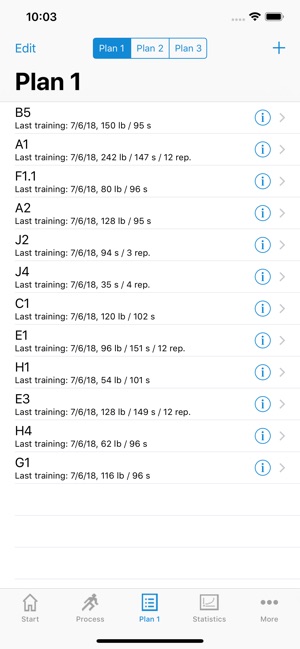
- top 10 machines and muscles
- graphs for weight and time for each machine
- training frequency of all muscle regions (belly, legs, bottom, arm, back)
KMotion tracks the movements of your iPhone during your exercise/workout and presents them to you in a graph afterwards. KMotion has to be activated once (in the general settings) and can then be deactivated or (re-)activated for each machine. KMotion files can be exported as CSV files.
More features:
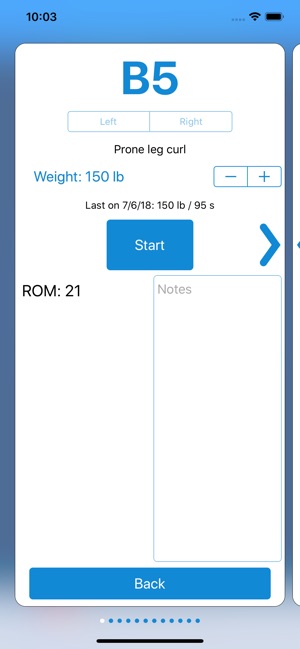
- you can change the weight unit from kg to lb
- audiovisual display of intended pace for each machine and KMotion graphs help to keep your pace
- pace can be adjusted
- you can customize the length of your workout (e.g. 90s / 120s)
- the weights for your next workout can be adjusted automatically or manually on the basis of your last training time

- next weight can be calculated in respect to reached time or repetitions count
- change the weight right before you are starting your workout
- the settings for the machines can be adjusted while you're training
- statistics for each machine can be displayed during your active training any time
- you can take notes for each exercise/machine (they will be shown and can be edited in the training view)
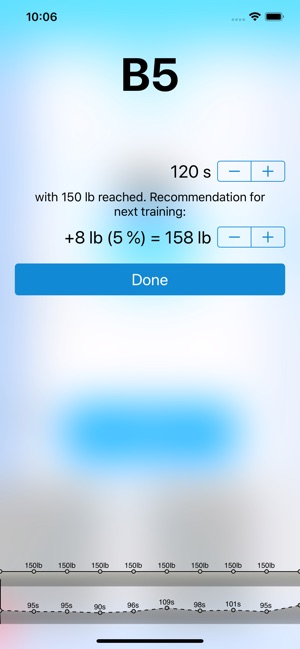
- old training sessions can be entered manually or imported via CSV files
- Trainings are editable
- you can create your own machines
- you can find the nearest Kieser training facility
- training plans can be exported as PDF files
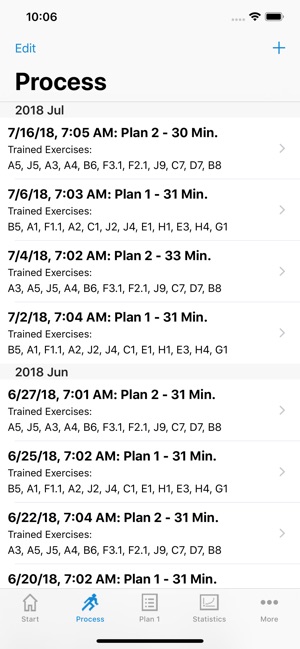
- training data can be exported and imported as CSV files
- Track It and KIGASA CSV training data can be imported
- you can customize when to be reminded of an accompanied/check session
- you can work with up to three training plans (split training)
- you can see trained muscle per machine or per training session

- overview (in per cent) on which muscles have already been trained and how often
- you always have your training results with you (no matter in which training facility you are)
- statistics and graphs show your progress and give feedback
- you can create back up files any time
- AirDrop und AirPrint support
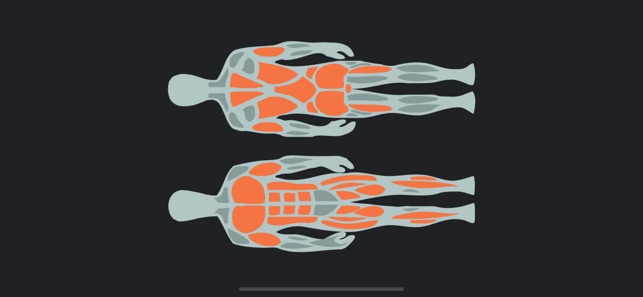
- Health integration
Attention: You can find the Watch App settings in the iPhone Watch App!
Feel free to write me, if you have suggestions or problems.
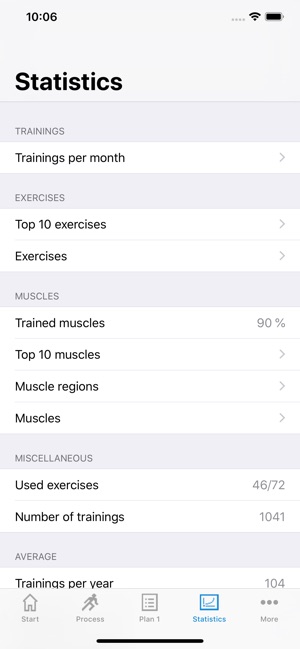
支援平台:iPhone, Apple Watch
