價格:免費
更新日期:2018-07-12
檔案大小:61.4 MB
目前版本:1.2
版本需求:需要 iOS 10.0 或以上版本。與 iPhone、iPad 及 iPod touch 相容。
支援語言:英語

Drive safer and smarter with turn-by-turn navigation, vehicle health stats and a GPS road speedometer, all designed specifically for use on the Hudly head-up display (HUD).
Hudly keeps vital driving info at the forefront and minimizes distractions, making it easier for you to process info and make decisions faster on the road.
** PLEASE NOTE: This app requires the Hudly Wireless Head-Up Display. Order yours at gethudly.com **
Features:
NAVIGATION
- To minimize distractions, our turn-by-turn guidance gives you simplified information on the HUD while your phone shows your relative location on the map.
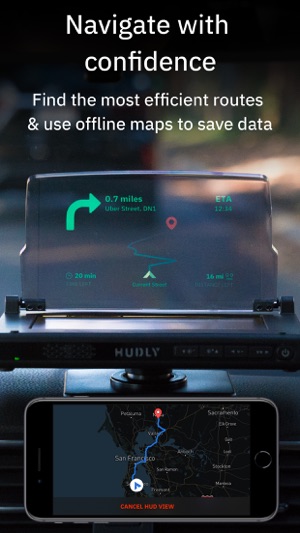
- Arrows float on the road ahead, guiding you to your destination.
- Powered by millions of drivers, our Mapbox-backed navigation finds the most efficient routes to your destination.
- Download offline maps when you’re headed through areas with spotty reception to save on mobile data usage.
VEHICLE HEALTH MONITOR
- Your head-up display acts as the access point for your connected car. Using the optional Bluetooth Automotive Smart Module from Hudly, you can get real time vehicle health stats.
- Real time performance stats include: Speed, RPMs, fuel levels, coolant temp and more!

- Stats are accessed via the OBD2 port and will vary by car.
ROAD SPEEDOMETER
- Keep your mind at ease by projecting your speed directly onto the road ahead.
- Speed is calculated using your phone’s GPS and you can set maximum speed alerts to instantly know when you exceed the limit.
Tips & Tricks:
- Mount your phone within easy reach of your hand so you can naturally swipe or click through your favorite driving aids on the Hudly App.
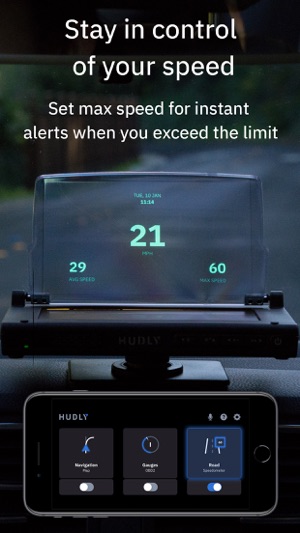
- Activate split screen mode to show essential screens side-by-side (like navigation & gauges).
- For a hands-free experience, safely interact with the app through built-in voice controls. You can find a list of commands inside the settings.
Learn more at gethudly.com and contact us at support@gethudly.com for all of your Hudly related questions, comments, and feedback. Thanks!

支援平台:iPhone
