價格:免費
更新日期:2018-04-16
檔案大小:13.6 MB
目前版本:1.0.9
版本需求:需要 iOS 11.1 或以上版本。與 iPhone、iPad 及 iPod touch 相容。
支援語言:英語
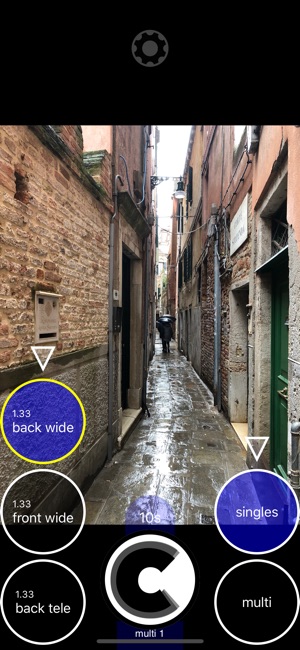
Camare is a simple photo app that lets you take multi lens pictures in one shot.
You can take separate, dual, multi photographs with the lenses you want or independently define which camera to use as a viewfinder (e.g. to capture from the zoom lens while previewing from the wide one).
about v1.0.x:
- select the desired lenses
- select the active viewfinder
- select the active focus / luminosity point on each lens if desired
- choose from various reference overlays for better composition
- save photos separately and / or in one multiphoto
- define output aspect ratios (e.g. fixed, or variable as for Instagram)
- define output file format and quality (independently)
- settings display in both display modes (complete and digest)
- 3 fast presets are available by swiping photo trigger button left or right
- double tap and triple tap trigger to directly take pictures with presets 2 and 3
- reference overlays for the viewfinder (thirds, fourths, fifths, crosses)
- color theme choice for colorblind users (blue/yellow)
- minor UI improvements and bug resolutions
Available lenses are on the left:
- one tap selects the active viewfinder (green circle)
- double tap to select multiple lenses (red background) that will be used to take pictures
- long press to choose lens capture aspect ratio
Saving modes are on the right:
- one tap to select
- double tap to select both choices
- single photos (one from each selected lens)
- multi photo (all combined in one photo)
- long press to choose output file aspect ratio, and file size

Tap the trigger to take a photo:
- one tap to take a photo with current preset
- two taps to use preset 2
- three taps for preset 3
- long press to take photo without set aspect ratios
- swipe down to take a single photo (only with the active lens) with active viewfinder
Tap the viewfinder to lock focus:
- tap to select focus point / luminosity
- tap select circle again to cancel
- is selectable for each lens
Timer is set by swiping trigger upwards:
- the choices will loop: 1s, 3s, 10s
- swiping up while the timer runs stops it
- tapping trigger again restarts timer
Reference grid overlay is activated by swiping preference button downwards:
- the choices will loop at each down swipe:
- thirds, fourths, fifths, cross, crosses
- swiping up while hide reference grid overlay
There are three global presets accessible by swiping trigger button left or right:
- each preset holds its state (lenses activated, aspect ratios, file formats, ...)
- double or triple tapping trigger button will directly trigger the second or third preset and then come back to the current preset
- tapping trigger once will capture photos according to the current global preset
The device will vibrate (if available on device) when all pictures have been taken.
The progress wheel will stop spinning once photographs are saved in your phone's photo album.
This is version 1 of the app, so sorry if there are glitches or weird user interface choices, it will get better with time.
If you want to become a beta tester, catch me on twitter @camareapp . Yay!
Cheers!!
And have fun! ;)
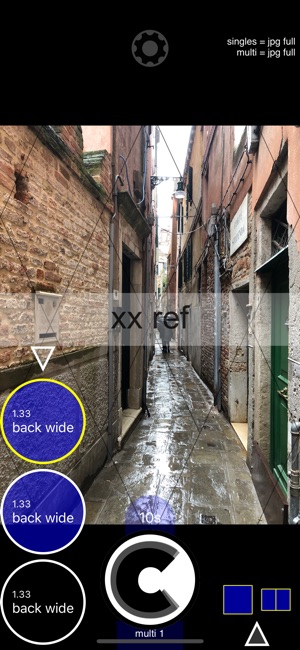
You can also check my photographic / mixed-media experiments by following my http://instagram.com/zdrilx Instagram feed or via my 20+ years old http://zzz.ch website to see where this app is heading to.

支援平台:iPhone, iPad
