價格:免費
更新日期:2016-01-13
檔案大小:3.6 MB
目前版本:2.4.2
版本需求:需要 iOS 6.0 或以上版本。與 iPhone、iPad 及 iPod touch 相容。
支援語言:德語, 日語, 法文, 簡體中文, 義大利文, 英語, 西班牙文, 韓語
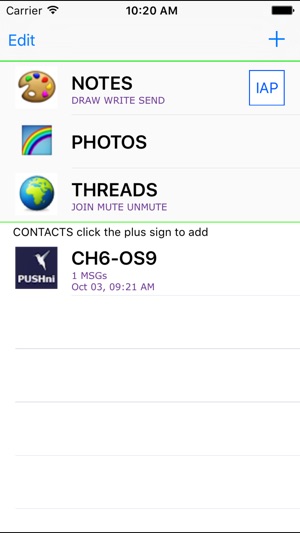
SECURE MESSAGING - connections established through invitation and consent.
1. Using an E-MAIL ADDRESS to establish a connection, send and receive UNLIMITED TEXTS and photos for free with the iPhone, iPad and iPod Touch worldwide.
2. E-mail addresses WILL NOT BE SAVED in PUSHni, because the invitation e-mail is sent using iPhone's own software.
3. The sender's personal information is NEVER CREATED in PUSHni.
Features:
1. You will NOT BE ASKED for any personal information, foregoing the need for a username and password.
2. NO PHONE line is necessary to establish a connection.
3. Rapid transmission of current geographic information.
Steps to establish a two-way connection:

1. Click the plus(+) icon to invite a friend.
2. Enter your friend's e-mail address in the pop-up e-mail and send.
3. Upon accepting, your friend simply has to tap the subject heading, and click on "Establish connection."
** If there are any problems, please try RESETTING the iPhone (OFF and ON).
4. You are now ready to use PUSHni.
5. If you want to see how it works... Try inviting yourself!
Tips:
1. To install, click OK when prompted with "PUSHni Would Like to Send You Push Notifications."
2. An arrow will appear next to any message with an attachment. Tap the message line to open the attachment.

** Your screen-name can be changed in your iPhone settings for PUSHni.
The technologies used in the PUSHni application are protected by the patents of several countries.
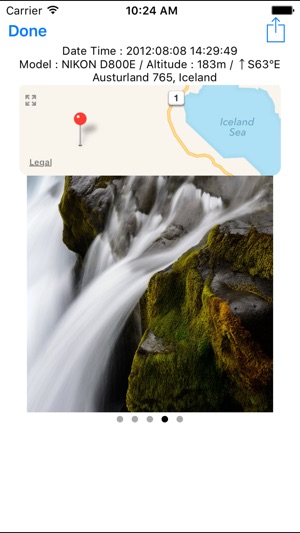
支援平台:iPhone
