價格:免費
更新日期:2015-06-25
檔案大小:7.2 MB
目前版本:2.1
版本需求:需要 iOS 6.0 或以上版本。與 iPhone、iPad Wi-Fi (第 3 代)、iPad(第三代)Wi-Fi + 行動網路、iPad Wi-Fi (第 4 代)、iPad(第四代)Wi-Fi + 行動網路、iPad mini Wi-Fi、iPad mini Wi-Fi + Cellular、iPad Air、iPad Air Wi-Fi + Cellular、iPad mini 2、iPad mini 2 Wi-Fi + Cellular、iPad Air 2、iPad Air 2 Wi-Fi + Cellular、iPad mini 3、iPad mini 3 Wi-Fi + Cellular、iPad mini 4、iPad mini 4 Wi-Fi + Cellular、12.9 吋 iPad Pro、12.9 吋 iPad Pro Wi-Fi + Cellular、iPad Pro(9.7 吋)、iPad Pro(9.7 吋)Wi-Fi + 行動網路、iPad (第 5 代)、iPad(第五代)Wi-Fi + 行動網路、iPad Pro(12.9 吋)(第二代)、iPad Pro(12.9 吋)(第二代)Wi-Fi + 行動網路、iPad Pro(10.5 吋)、iPad Pro(10.5 吋)Wi-Fi + 行動網路、iPad (第六代)、iPad Wi-Fi + Cellular(第六代)、iPad Pro(11 吋)、iPad Pro(11 吋) Wi-Fi + 行動網路、iPad Pro(12.9 吋)、iPad Pro(12.9 吋)Wi-Fi + 行動網路、iPad mini(第 5 代)、iPad mini(第 5 代)Wi-Fi + 行動網路、iPad Air(第 3 代)、iPad Air(第 3 代)Wi-Fi + 行動網路、iPod touch (第 5 代)、iPod touch (第 6 代) 及 iPod touch (第 7 代) 相容。
支援語言:匈牙利文, 英語
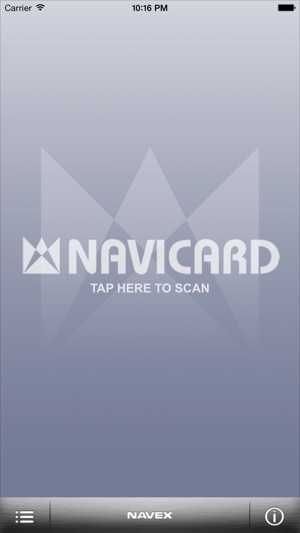
The NaviCard app is a unique application which offers navigation to your destination based on photos. It can lead you to any location if you have an appropriate photo of it. You can also use your own photos stored in your "Photos" folder. You can use it find your way back to your car in a parking lot, or anywhere where you have taken a photo. The NaviCard app also works together with several other navigation applications. The NaviCard app can navigate you to your destination based on a printed photo, an on-screen photo and a digital photo. You can scan photos containing the NaviCard code using your device's camera from any media. Photograph based navigation is quick, accurate, and convenient. Photo based navigation is the ideal solution for a number of navigation tasks.
The NaviCard Lite app contains fewer options than the full version of the NaviCard app. We created the lite version of the NaviCard app to promote the NaviCard technology to those that have never heard of it. Our free application makes it possible for anyone to get to know this unique technology without having to make an investment. We recommend that once you have tried the NaviCard lite version, download the full NaviCard version so as to be able to completely enjoy all features of the NaviCard application.
FEATURES
• Navigation using the NaviCard card
• Navigation using printed photos containing a code
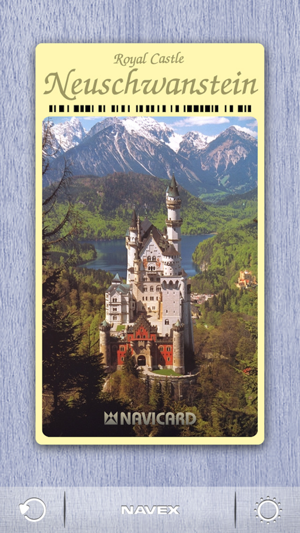
• Navigation using on-screen photos containing a code
• Navigation using NaviCard stamps
• Navigation using various objects containing a NaviCard code on the surface
Compatible online navigation applications:
• Maps (Apple)
• Google Maps
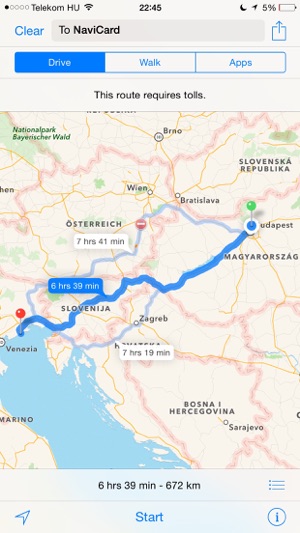
• Waze
Compatible online map with a satellite view:
• Location (Apple)
• Google Map
Navigation based on digital photos as well as offline navigation and off road navigation are only available in the full version of the NaviCard app.
The NaviCard Lite app is extremely simple to use. After downloading, tap on the (i) icon in the bottom right corner of the start page. Here, you can learn all you need on how to use it. You can also view the same user manual at www.navicard.com/iosmanual.html.
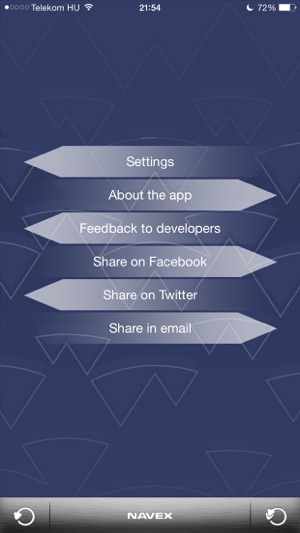
For more information, read the description that comes with the paid version of NaviCard to learn more. Visit www.navicard.com to learn more about creating NaviCard cards and NaviCard stamps.
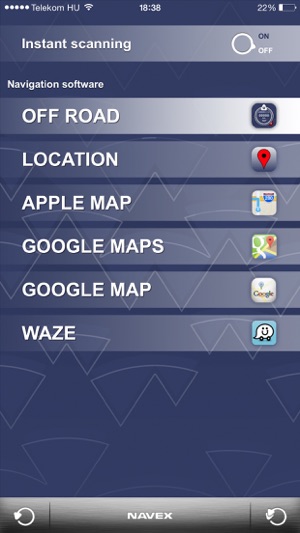
支援平台:iPhone
