價格:免費
更新日期:2018-05-02
檔案大小:39.5 MB
目前版本:1.1
版本需求:需要 iOS 10.1 或以上版本。與 iPhone、iPad 及 iPod touch 相容。
支援語言:英語
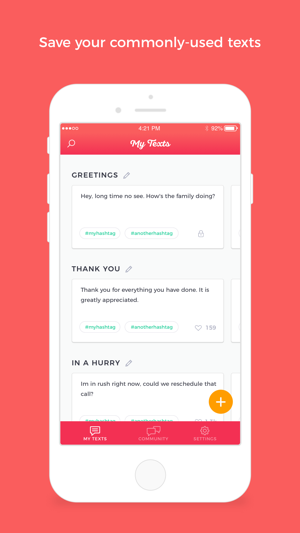
TextPoet is the ultimate SMS solution for busy professionals or anyone who would like to quickly and easily send pre-saved professional text responses at the touch of a button! While you are sending a text from Messages, you can easily open the TextPoet iMessage app and choose a pre-saved text from your TextPoet library. Share your responses and help build our TextPoet Community Library. Whether you prefer to use your own pre-saved responses or use an already existing response from the TextPoet community, let TextPoet take your messaging experience to a higher level.
PERSONAL CUSTOM TEXTS
• Save time and embarrassment by creating and saving custom text responses that are quick yet professional
• Responses will be saved in the exact same format that you write them along with emojis and artwork
• Stay organized by creating and saving “Collections” of texts in your library according to their response category (i.e. “Greeting,” “Thank you,” etc.)
• Add hashtags to your responses for quick and easy reference
• Search for your own pre-saved texts with the keyword search feature

• Share your custom text responses with the TextPoet community – or keep them private
TEXTPOET COMMUNITY
• View the community’s text responses across all different categories and find the one that’s best for you
• View the most popular and the most recent responses from each response category
• Engage with the TextPoet community by sharing your responses, collecting responses, or “Liking” other people’s responses
• Search the community’s responses with the keyword search feature
CUSTOM SETTINGS
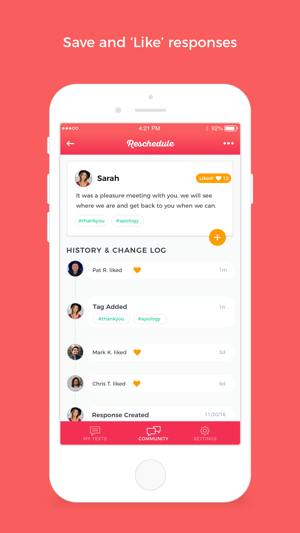
• Create a custom emoji using your photo or logo
• Option to turn on auto-capitalization, auto-correction, and/or spell-check
————
Help us build our TextPoet Community!
We'd Love to Hear From You!
- Please share your thoughts in a review! Your experience matters to us.
- Need tech support? Contact us at support@citrusbits.com
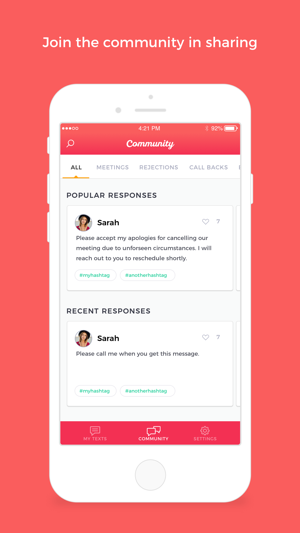
- Check us out on Facebook! https://www.facebook.com/citrusbits/
- Follow us on Instagram and Twitter @CitrusBits
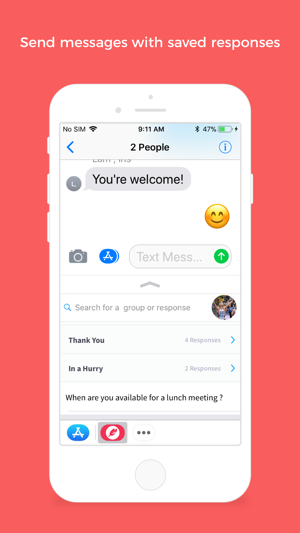
支援平台:iPhone, iMessage
