價格:免費
更新日期:2016-06-28
檔案大小:2.9 MB
目前版本:1.5
版本需求:需要 iOS 9.0 或以上版本。與 iPhone、iPad 及 iPod touch 相容。
支援語言:英語, 韓語

Observe World times (or City times) easily and fast!
Simply pull down Notifications Center and add to "Today" to get started.
To add to Today Notifications Center,
1. Open Notifications Center
2. Select Today tab
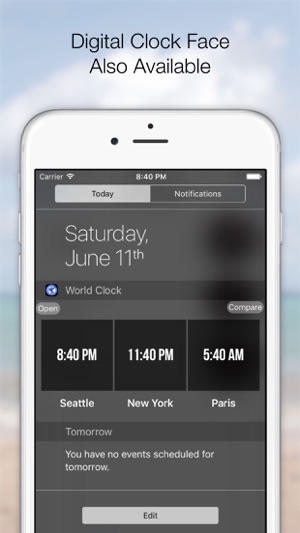
3. Select Edit
4. Add "World Clock"
That's it!
Once this is done, you can see the times from anywhere simply from the Today Notifications Center.
Also, set a reminder/alarm for foreign country or a different timezone.

To set a reminder/alarm,
1. Select Compare Times tab
2. Choose a country (top of the list is the ones saved from the Clock tab)
3. Select "Add Reminder" on the top right corner
4. Select a time from the table
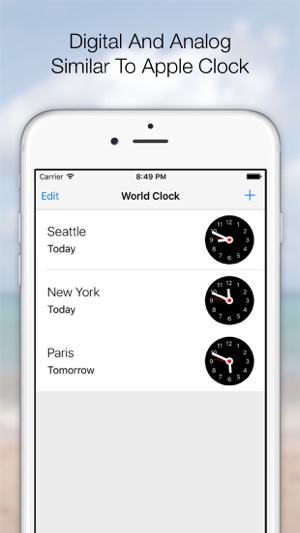
5. Add Reminder accordingly!
This is added to the reminder app under "WorldClock Reminder" tab.
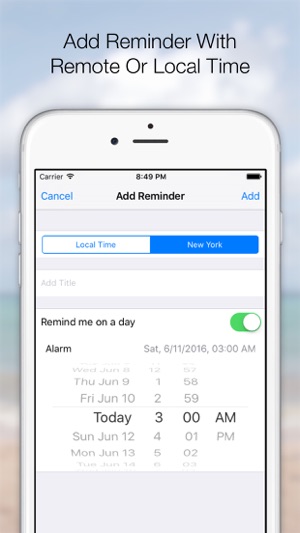
支援平台:iPhone, iPad
