價格:免費
檔案大小:46.5 MB
版本需求:需要 iOS 11.0 或以上版本。與 iPhone 6s、iPhone 6s Plus、iPhone SE、iPhone 7、iPhone 7 Plus、iPhone 8、iPhone 8 Plus、iPhone X、iPhone XS、iPhone XS Max、iPhone XR、12.9 吋 iPad Pro、12.9 吋 iPad Pro Wi-Fi + Cellular、iPad Pro(9.7 吋)、iPad Pro(9.7 吋)Wi-Fi + 行動網路、iPad (第 5 代)、iPad(第五代)Wi-Fi + 行動網路、iPad Pro(12.9 吋)(第二代)、iPad Pro(12.9 吋)(第二代)Wi-Fi + 行動網路、iPad Pro(10.5 吋)、iPad Pro(10.5 吋)Wi-Fi + 行動網路、iPad (第六代)、iPad Wi-Fi + Cellular(第六代)、iPad Pro(11 吋)、iPad Pro(11 吋) Wi-Fi + 行動網路、iPad Pro(12.9 吋)、iPad Pro(12.9 吋)Wi-Fi + 行動網路、iPad mini(第 5 代)、iPad mini(第 5 代)Wi-Fi + 行動網路、iPad Air(第 3 代)、iPad Air(第 3 代)Wi-Fi + 行動網路 及 iPod touch (第 7 代) 相容。
支援語言:英語
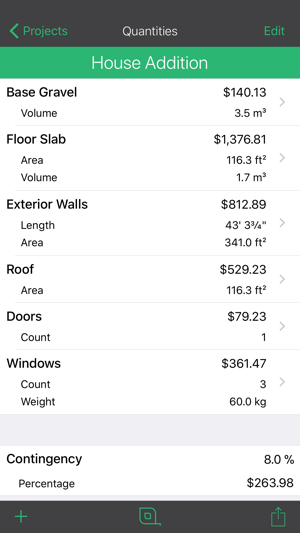
Download for FREE until November 30, 2017!
QuantifyAR™ uses augmented reality (AR) to create and visualize on-site measurements. You can also import scale drawings and maps to perform accurate quantity take-offs in AR. Create customized cost templates to quickly estimate material lists and project costs.
QuantifyAR™ can be used to:
- Answer the most important Question: How much will my project COST?
- Find out the volume of concrete you need for a driveway
- Calculate how many studs you need to frame your new garage

- Create and send a complete quote for a bathroom renovation
- Appraise the value of a home
- Visualize the size of a 10 acre plot of land to be subdivided
- Quickly measure square footage from a scale drawing
- Find out how much fertilizer you need to cover the grass of a park
Features:

- Visualize length, area, and volume measurements in AR
- Import and measure accurately from scale drawings and Apple maps
- Create and organize quantity take-offs for measurements, item count, and weight
- Assign customized re-usable cost templates to calculate material lists and costs
- Add known quantities and percentage allowances to estimates
- Supports metric and imperial units
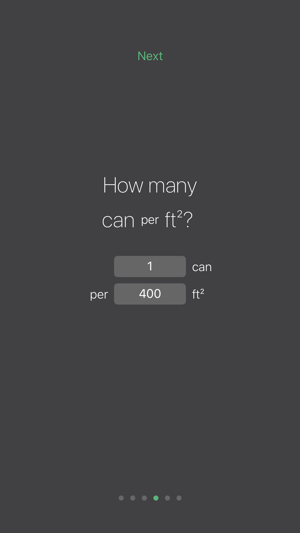
- Export cost estimates to yourself or to your customers
- Designed for contractors, home owners, estimators, and project managers
- Easy to use, powerful, flexible, and fun!
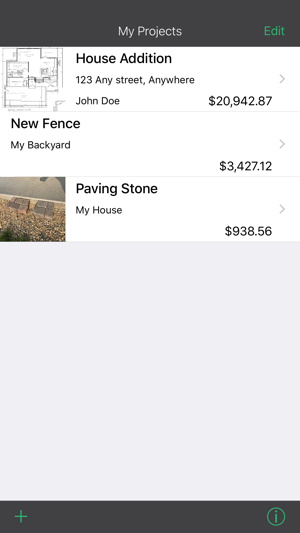
支援平台:iPhone, iPad
