價格:免費
更新日期:2019-07-01
檔案大小:33.5 MB
目前版本:5.10
版本需求:需要 iOS 11.2 或以上版本。與 iPhone、iPad 及 iPod touch 相容。
支援語言:英語
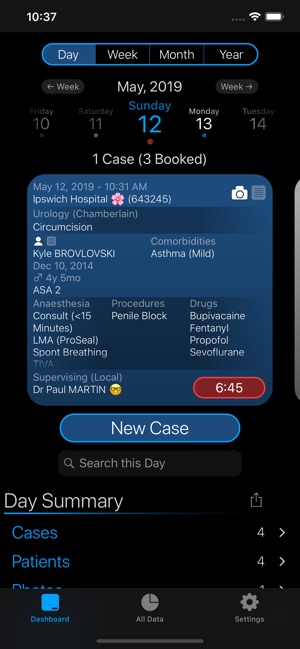
Track cases with ease & created advanced searches and view & export your data for auditing, billing or teaching purposes. Billing item numbers can be added to procedures & operations as required; Australians can use the built-in RVG to provide fee estimates.
If you can edit it, you can search for it. With the data export & import feature, you can record a case with Somnus and send it to a colleague's copy of Somnus - including images.
MAIN FEATURES
• Record detailed case data
- Data entry is fast & efficient
• Pre-load cases with a future start date to create booked cases
- Start them with a tap... or with Siri Shortcuts (and receive voice feedback)
• Real-time stopwatch

- Start/stop with a tap
• Add photos to cases from the camera or photo library#
• Add ID Labels to patients (one per location)
• Add notes for extra information
- Cases & Patients have separate notes
- Searchable
- Enhanced data detectors
• Smart data entry to prevent errors

- eg. You can't add an operation without a specialty; ASA 1 patients can't have comorbidities
• Favourite cases (eg. clinical interest) and they'll be highlighted for easy identification
• Powerful Exporting
- PDF Summaries for your logbook
- Individual Case Reports for billing with ID labels
- Editable Spreadsheets (CSV)
- Somnus Data/Backup files for importing into another copy of Somnus
• Import cases
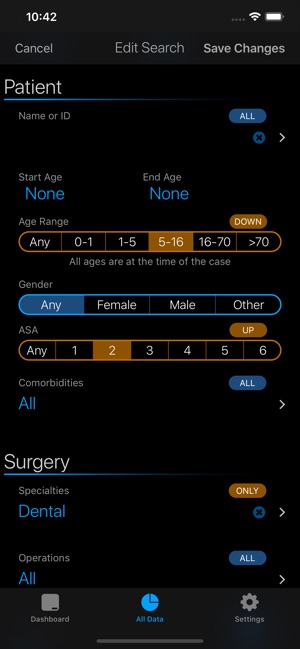
- From Somnus Data files or a Spreadsheet (CSV) - See website for formatting requirements
• Data security
- Screen Lock with Touch ID or Face ID, with a fallback PIN
- Locally encrypted images & human readable files
• iPad Features
- Drag cases or charts into an email as PDF/Data or images
- Keyboard Shortcuts
- Drop CSV or Somnus Data/Backup on the Dashboard to import

FULLY CUSTOMISABLE
• All list items can be modified, merged or deleted
• Add your own items. No need to select from pre-defined lists.
- Intelligent database structure ensures everything stays in sync
- Use Emoji to make items easier to find
• Create Templates for starting common cases quickly with a tap
- It's never been easier for high turnover lists
• Create a Custom List for your specific needs and decide what to title it

• Select chart colour themes
SEARCH & REPORTS
• All case lists have eye-catching, animated charts to help summarise your data
• Quick searching in all lists
• Search for names, IDs, notes, specialties, operations - almost anything
• Advanced searching & filtering by creating your own Saved Searches
• Use the very items you've customised to filter cases

• View, edit, export or share the cases found with a tap
• Choose whether you want to export patient identifiers or de-identify records for your spreadsheets
• All data entry lists (Comorbidities, Specialties, etc) are searchable.
• Swipe right on lists for more options (eg. Favourite, duplicate, edit, etc), swipe left to delete
EXPORT & BACKUP
• Export cases as PDFs, spreadsheets or data files
• Cases exported as a data file can be imported into any copy of Somnus
• All legacy Somnus files can be imported into Somnus
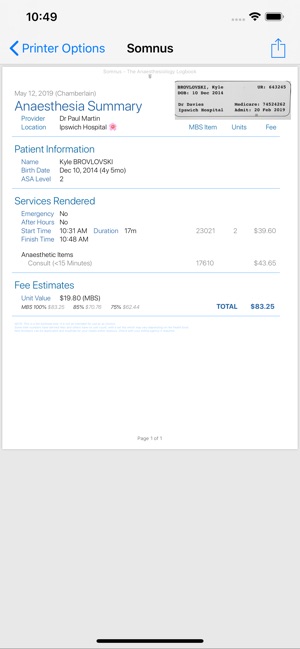
• All cases have unique identifiers (even between devices), so you won't see duplicated records
• Any list items & patients contained in imported data will be added to yours
• Photos are included with the data
• Exported data files contain no human readable text - only encoded data
• Somnus Backup Files contains all user settings, saved searches, case templates and orphaned patients
• Send data to another device by any means you like (AirDrop, iMessage, Email) or save to your favourite cloud storage platform as a backup.
# Photos taken with the camera are saved & encrypted within Somnus, not your camera roll, but you can export them to your camera roll if required. All data remains private, encrypted & contained within Somnus unless you choose to export it. See Privacy Policy.
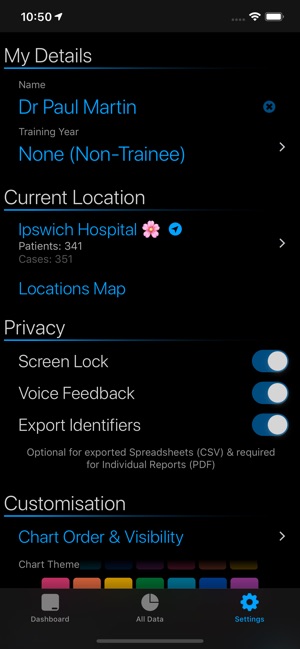
支援平台:iPhone, iPad
