價格:免費
更新日期:2019-06-07
檔案大小:64.3 MB
目前版本:1.3
版本需求:需要 iOS 11.0 或以上版本。與 iPhone、iPad 及 iPod touch 相容。
支援語言:英語

This app supports DWG and DXF files. CadPoint designed for mobile devices and contains tools, that increase your productivity on touch screens. We trying to make designing fast, like on the desktop, and mobile - to work in the field.
App contains 2D drawing tools, in each step you could edit new entities with precision. Auto entity analyzes the drawing path and can recognize a segment as:
* Polyline
* Arc
* Circle
Also, you can use tools, that draw certain type of entity:
* Polyline

* Circle
* Multiline
* Text, MText
* Table entities
* Hatch with patterns
* Cloud, Marker for markups
Edit your drawings with snap and grip points just like on computer. Also you can set length/angle values to entities - this tools uses a parametric engine, specially designed for touch screens.

Edit your drawing with a set of frequently used CAD tools:
* Move, Copy, Scale, Rotate
* Undo, Redo
* Offset, Mirror
* Join, Explode
* Send-To-Back, Bring-To-Front
* Entity Filter Tool
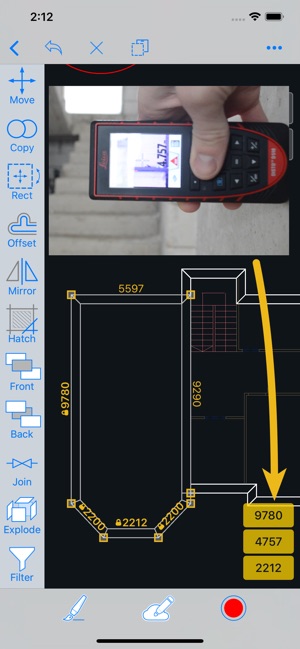
Measuring tools contains:
* Distance measurement (supports 2D and 3D)
* Area measurement
* Ortho measurement tool
* Position tool (2D and 3D modes)
You could connect your rangefinder to this App. It supports:
* Bosch GLM50C

* Bosch GLM100C
* Bosch GLM120C
* Leica DISTO D110, D1, D2
* Leica DISTO D510, D810, S910
* Leica DISTO X3, D8
Also you could use layers, layouts, views, color management in this App.
Plot drawing to pdf/jpeg images, or directly to AirPrint device.
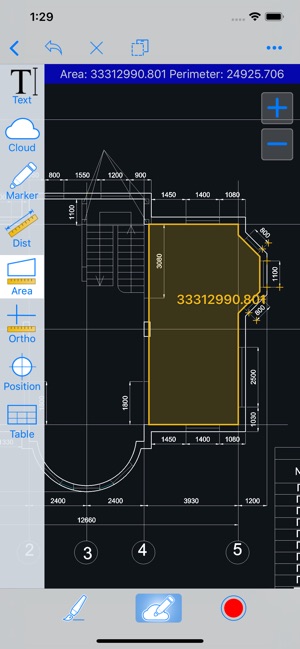
You can work with drawings from any source: iCloud, Dropbox, Google Drive, Box, email, or use internal storage. Share drawings by email, Files or other App.

支援平台:iPhone, iPad
