價格:免費
更新日期:2017-12-21
檔案大小:18.8 MB
目前版本:1.1
版本需求:需要 iOS 8.0 或以上版本。與 iPhone、iPad 及 iPod touch 相容。
支援語言:英語

The medical industry can be a foreboding place to navigate with so much information being shared at once. Kanja is your personal medical advocate allowing you to securely take notes, record conversations with your doctor, and produce videos, photos, and audios files of your medical interactions so all your medical data is in one safe place.
Medical files are all kept in one place
• No need to use several apps at one time. All recording, note taking, and photo taking are done through Kanja, making it simple for you to jump from one action to another as you are meeting with your doctor.
• Adjustable photo options for ease of use. Manually take photos or adjust your settings to take 1, 3, or 6 photos per minute automatically so you can be hands free during your appointment.
• Multiple storage options. With three different storage options, Beginner, Medium, and Professional, you can be sure you have the right amount of storage for all your medical files.
• Secure access to review all your medical files. All audio, video, photo, and note files can be reviewed through your List which can only be accessed via the PIN that you create.
• Convenient file editing and sharing. All files are time stamped once they are saved and can be renamed or deleted in your List. You can also send any files via email, providing a backup to all your medical advocates.
Simple navigation and setup
• Select your storage option and create your PIN as part of your setup process. Need to add storage or change your PIN? Both can be done quickly through Settings.
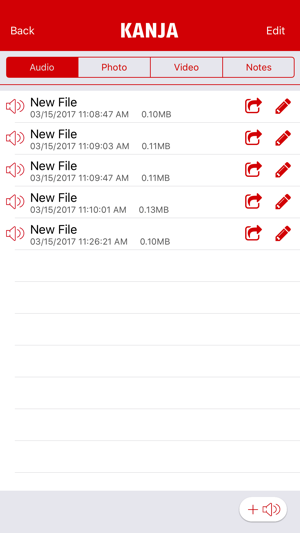
• Under Settings, you adjust your camera from Front to Back and the quality Photo, Video, and Audio files.
• On the home screen, select which option to move forward with by choosing the corresponding icon.
• Create new video and audio recordings by selecting the plus icon at the bottom of the screen. Once you are done, just hit the stop icon and the file will be saved.
• Take photos by selecting the plus icon at the bottom of the screen. If you setup the automatic photo option Kanja will take the photos for you. Once you are done, select Back and all photos taken during your session will be saved.
• Take notes just like your notepad app. Once done, hit Save at the top of the screen.
• To edit, delete, or send your files, select the List option at the bottom of the home screen and type in your PIN. All file types are separated by category and time stamped making it easy to keep track of each file.
Points of interest
• What’s your List? Think of it as your mobile medical file cabinet that only you and your trusted medical advocates can access.
• WiFi recommendation. High quality photos and videos take a while to upload.

• Version 1.1 of Kanja is a subscription service only version. A future version of the app will have a local storage option. Currently, Kanja offers 3 different levels of secured hosted storage.
For more information about our family of apps or to contact us with questions, visit www.anonymousmobilelabs.com.
支援平台:iPhone
