價格:免費
更新日期:2016-11-30
檔案大小:2.8 MB
目前版本:3.0
版本需求:需要 iOS 8.1 或以上版本。與 iPhone、iPad 2 Wi‑Fi + 行動網路、iPad(第三代)Wi-Fi + 行動網路、iPad(第四代)Wi-Fi + 行動網路、iPad mini Wi-Fi + Cellular、iPad Air Wi-Fi + Cellular、iPad mini 2 Wi-Fi + Cellular、iPad Air 2 Wi-Fi + Cellular、iPad mini 3 Wi-Fi + Cellular、iPad mini 4 Wi-Fi + Cellular、12.9 吋 iPad Pro Wi-Fi + Cellular、iPad Pro(9.7 吋)Wi-Fi + 行動網路、iPad(第五代)Wi-Fi + 行動網路、iPad Pro(12.9 吋)(第二代)Wi-Fi + 行動網路、iPad Pro(10.5 吋)Wi-Fi + 行動網路、iPad Wi-Fi + Cellular(第六代)、iPad Pro(11 吋) Wi-Fi + 行動網路、iPad Pro(12.9 吋)Wi-Fi + 行動網路、iPad mini(第 5 代)Wi-Fi + 行動網路 及 iPad Air(第 3 代)Wi-Fi + 行動網路 相容。
支援語言:英語
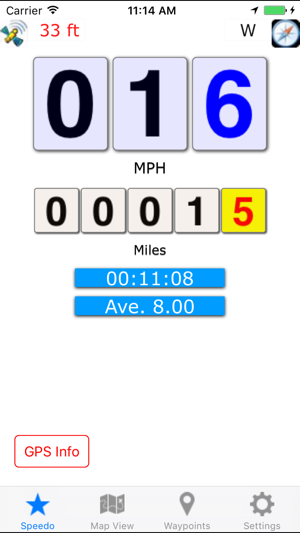
Bike-O-Meter is the ultimate precision speedometer app.
Bike-O-Meter is truly a versatile app can be used as speedometer and a pedometer. It works equally well in a vehicle, on a bicycle or walking.
Why pay hundreds of dollars for a Personal GPS device when you can have it at a fraction of the cost on your iPhone? With Bike-O-Meter, you can have the essential features of an expensive bicycle computer.
The Bike-O-Meter has large animated displays. It is intuitive, simple and easy to use. Measure you speed, distance traveled, and direction. You can mark points of interest and track your path in real-time.
The App works anywhere outdoors, including areas with no cell coverage. Only requirement is GPS coverage.
Privacy - we value your privacy and security. Bike-O-Meter does not collect any personal data.
FEATURES: Measurements, Mapping and marking Trip points.
MEASUREMENT
•Intuitive, simple and easy to use with many advanced features and functions.
•Animated, realistic large, and pleasing display graphics
•Unique noise rejection algorithms provide accurate distance and speed measurements at walking speeds.
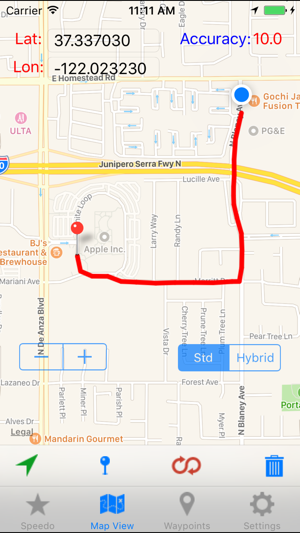
•Accurately monitor several essential parameters with error rates of less than 2%.
•Measurement accuracy only limited by GPS uncertainty.
•No calibration required.
•Background mode - all phone functions are available while the App runs in the background.
MAPPING
•With data coverage, view and track your current location in real-time on the Map View
•Map has both street view and satellite view
•Mark you position with push pins and tracks with line segments
MARKING TRIP POINTS
•Automatically or manually track and mark your Trip/WayPoints.
•Manual tracking is useful if you need to mark specific locations on your trip.
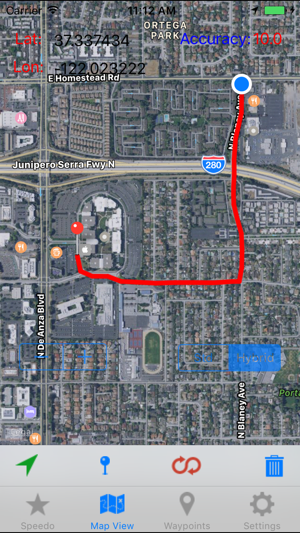
•Trip points are only for viewing, are volatile and cannot be exported from the device.
FUNCTIONS: Bike-O-Meter supports 10+ functions:
Measurements: Speed, distance, elapsed time, average speed, latitude, longitude, altitude, elevation gain, grade, satellite accuracy, direction/heading
Units: Metric (KM, KMPH, Meters, meters/sec.) and English (Miles, MPH, feet, feet/sec.)
Range: Speedometer (0 to 999), Odometer (0 to 99999).
Precision: Tenth of KM and Mile. Meter and Feet
Track and Mark your Trip/WayPoints – no saving or export capability.
Persist User Settings, Odometer and Elapsed Timer.
Change measurement units on the fly
Support contact support@Cellimage.com if you have any questions.
Note:
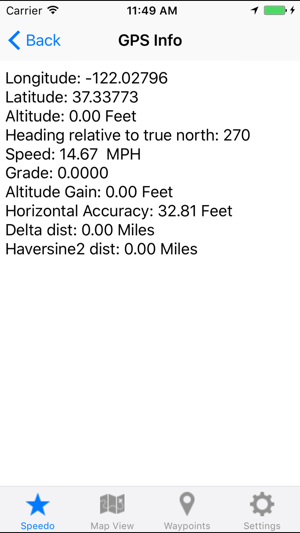
Continued use of GPS running in the background can dramatically decrease battery life.
Data connection is required to see map.
GPS is not always accurate due to hardware sensor limitations.

支援平台:iPhone, iPad
