價格:免費
更新日期:2019-04-04
檔案大小:14.3 MB
目前版本:1.3.2
版本需求:需要 iOS 9.0 或以上版本。與 iPhone、iPad 及 iPod touch 相容。
支援語言:英語

Relationships are the cornerstone of any business and in our hyper-connected world, where relationships are created faster than ever, staying on top of them is tricky. Don’t risk being forgotten and becoming irrelevant.
TrustSphere Mobile personal edition (pe) puts the power of your relationships in the palm of your hand. Stay on top of critical business relationships by knowing which Relationships could use a quick re-connect in one easy click. Easy to use and easier to set up, TrustSphere Mobile pe leverages the intelligence in your O365 email to build a simple yet hugely powerful Personal Relationship Manager. Your time is precious and the days roll by quicker than ever. With TrustSphere’s Mobile App, our proprietary algorithms do all the hard work to ensure you stay current with your relationships.
TrustSphere uses sophisticated algorithms to understand and gauge your relationships by accessing the metadata available through O365. It’s as easy to connect as accessing your O365 with your username and password. TrustSphere does not access any content – we don’t need it, that’s what makes us special.
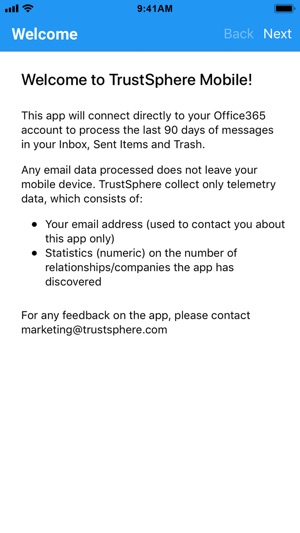
TrustSphere Mobile pe is used by busy professionals who want to stay on top of their relationships. TrustSphere Mobile pe is perfect for:
• Sales Managers and Executives
• Executives with large teams
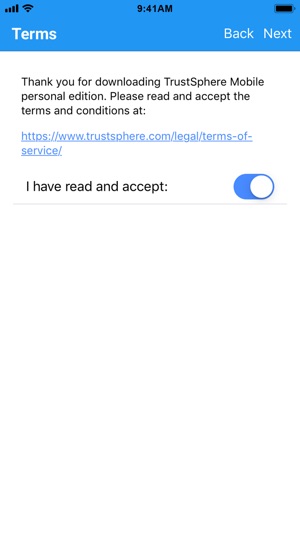
• B2B sales professionals
• Small Business owners
• Team Managers
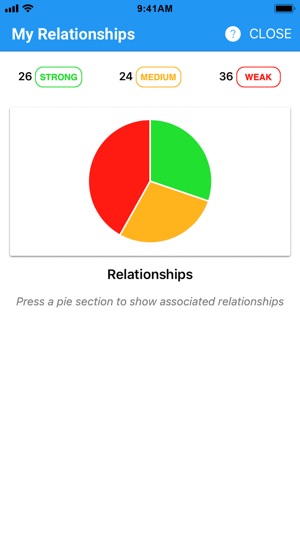
• Anyone who values Relationships
In this version customers can:
• See how many relationships they have across people and companies
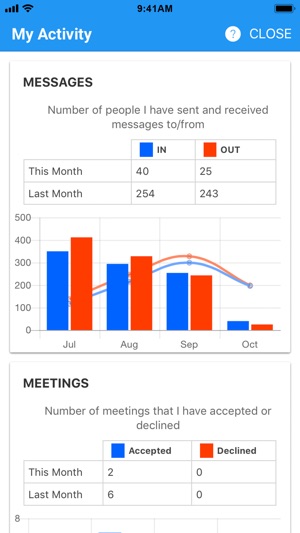
• See New, Active and relationships that they need to Reconnect with
• Pull down to refresh their relationships
• Quickly search their relationships by keyword
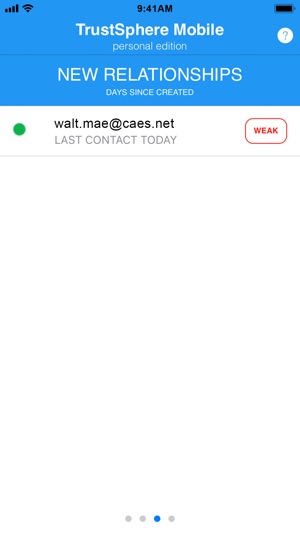
• Retain the App but clear all the data in the App
• Choose whether to show All relationships or specify to see External or Internal relationships only
Installation is a simple 3 step process
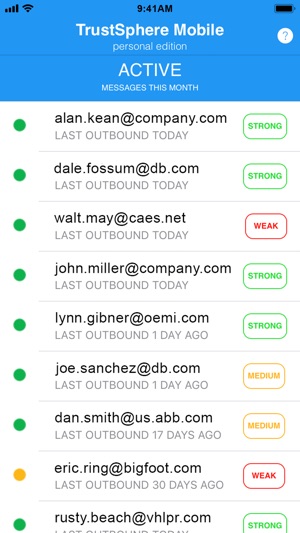
1. Download TrustSphere Mobile personal edition. Do not download TrustSphere Mobile. For inquiries on TrustSphere’s range of business solutions, please contact us at marketing@trustsphere.com
2. Read and accept TrustSphere conditions of use.
3. Pull down on the screen to start; you will be prompted for your O365 Username and Password and relationships will begin to build.

4. Pull down on the screen to refresh at any time.
Please note :
• The App works on both phones and tablets

• TrustSphere does not process the content of your emails. TrustSphere only analyses the To, From and Timestamp.
• Please send your suggestions and feedback to marketing@trustsphere.com
• For further information on TrustSphere’s business wide applications and how to leverage relationships across your business, please contact us at marketing@trustsphere.com
支援平台:iPhone, iPad
