價格:免費
更新日期:2018-06-10
檔案大小:11.9 MB
目前版本:1.3
版本需求:macOS 10.12 或以上版本,64 位元處理器
支援語言:英語
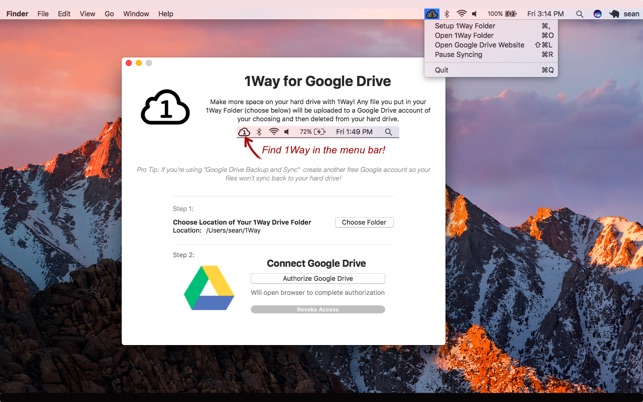
With 1Way you just drag files into a folder you've selected and they are automatically uploaded to the Google Drive account you have have authorized 1Way to access.
After files are successfully uploaded, 1Way deletes them from your hard drive. Perfect for making extra space on your hard drive or archiving less used files.
** Requires a Google Drive Account **
Files are are easy to browse and download again with Google Drive's web interface.
1Way is easy and quick to setup.
- First, after launching 1Way, select any folder you want 1Way to manage.
- Second, connect 1Way to any Google Drive account.
- Third, drag (or copy) files into the 1Way folder that you want off your hard drive and in Google Drive.
That's it! You'll get a local notification when upload completes.
1Way uploads every file type, even directories. Directories are first archived and then uploaded so if you want to restore them at some point you can unarchive them exactly as they were!
Note: If you are using Google's Backup and Sync app, make sure you connect 1Way to a different Google account (they're free to create and you get over 20Gigs!). That way any file you put in 1Way, won't show up on your hard drive.. which kind of defeats its purpose.
1Way doesn't need your Google email or password. 1Way uses Google OAuth, so it doesn't require your Google username and/or password and you can revoke access at any time.
With 1Way there are...
- No ads
- No in-app purchases
- No social login
- No registration
1Way lives in the menu bar, so you have access to it anytime and anywhere. In addition you can pause and resume 1Way sync.
