價格:免費
更新日期:2016-04-28
檔案大小:71.9 MB
目前版本:1.1
版本需求:需要 iOS 6.0 或以上版本。與 iPhone、iPad 及 iPod touch 相容。
支援語言:英語
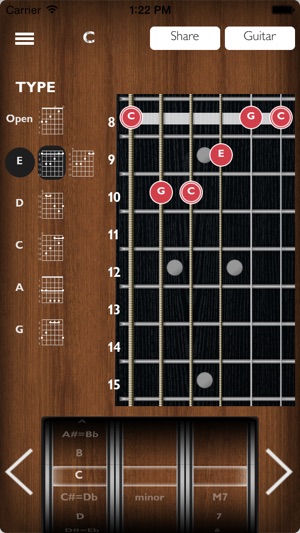
"Guitar is the best tool to understand the harmonics."
There is a saying 'Give a man a fish and you feed him for a day. Teach a man to fish and you feed him for a lifetime.'
This app wouldn’t just give a chord, either.
Instead, this app would help you understand how a chord is made and that will enable you to build 10s of, 100s of your own chords.
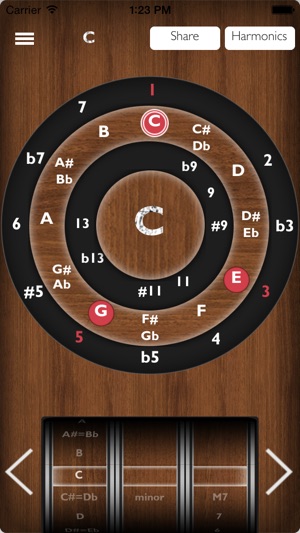
This app’s concept is like this.
- No more worries to choose a chord. This app categorizes over 2,500 chords into 6 types so that user can easily find a chord. They are the very basic Open type and E D C A G types.
- No need to carry a heavy chord book. No need to search for a chord in the internet. Whatever chords you are looking for are all in this app. And you can build it for yourself.
- No need to carry song books to play. You can make your own chord list for your favorite songs. Metronome function will help you to play with the beats
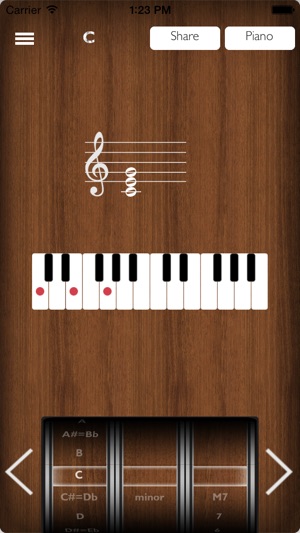
- This app isn’t just classified with types. Type and chords are systematically linked. So, it’s very easy to understand the composition of chords. You can choose C chord in E type and see the changes as you rotate the roots to D, E,.. Or, you can rotate the variations to M7, 7, 6 to see the changes in the Guitar neck, Harmonics wheel, score, and piano keyboard.
- Wanna hear somewhat different sound with the same chord ? Or your fingers are tired ? Just change the types ! You don’t have a guitar right now ? Just play the guitar in the app !
- It’s not just ‘one chord’. It’s the Great one chord to make you understand 100s of chords. Once you choose a chord, you will be able to understand the notes of the chord and the intervals. As you get familiar with harmonics of the chord with this app, you can make your own chords and even will be able to play another instruments such as piano or bass guitar..
- Share your favorite chords with friends. You can share chord, harmonics wheel, score, piano.. anything in this app. You can share on Facebook, twitter, or email. You can save it into your Photo app. And of course, it can be shared with many apps linked with Photo app.
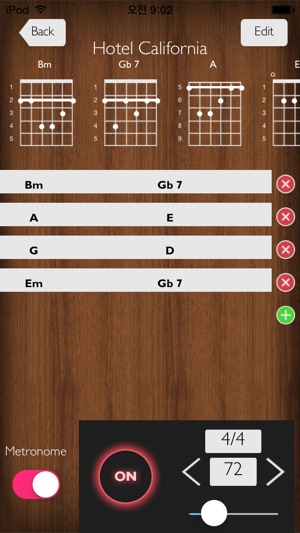
- Are you left handed ? You bet you can use this app by setting this app for left handed.
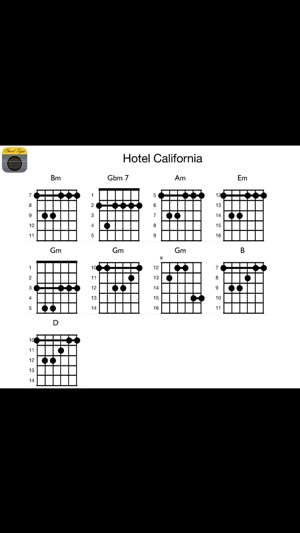
支援平台:iPhone, iPad
