價格:免費
更新日期:2020-07-16
檔案大小:23.5 MB
目前版本:1.3.0
版本需求:系統需求:iOS 12.0 與 watchOS 5.1 或以後版本。相容裝置:iPhone、iPad Air Wi‑Fi + 行動網路、iPad mini 2 Wi‑Fi + 行動網路、iPad Air 2 Wi‑Fi + 行動網路、iPad mini 3 Wi‑Fi + 行動網路、iPad mini 4 Wi‑Fi + 行動網路、12.9 吋 iPad Pro Wi‑Fi + 行動網路、9.7 吋 iPad Pro Wi‑Fi + 行動網路、iPad(第 5 代)Wi‑Fi + 行動網路、12.9 吋 iPad Pro(第 2 代)Wi‑Fi + 行動網路、10.5 吋 iPad Pro Wi‑Fi + 行動網路、iPad(第 6 代)Wi‑Fi + 行動網路、11 吋 iPad Pro Wi‑Fi + 行動網路、12.9 吋 iPad Pro(第 3 代)Wi‑Fi + 行動網路、iPad mini(第 5 代)Wi‑Fi + 行動網路、iPad Air(第 3 代)Wi‑Fi + 行動網路、iPad(第 7 代)Wi-Fi + 行動網路、11 吋 iPad Pro(第 2 代)Wi‑Fi + 行動網路、12.9 吋 iPad Pro(第 4 代)Wi‑Fi + 行動網路。
支援語言:英語
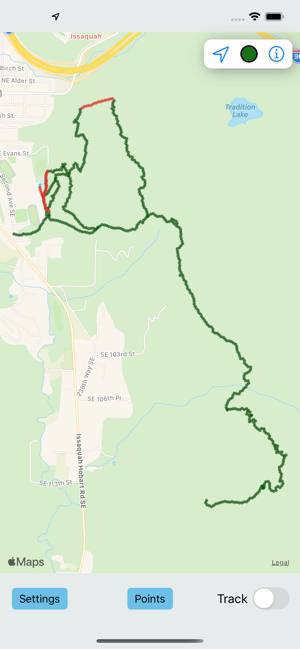
"Where Have I Been?" is a simple, no frills app that allows you to keep track of where you've walked or ran in an area.
To start, simply tap "Track" to start tracking and tap "Track" again to stop.

You can use the app for:
• Hiking in the woods

You can place track points on your hike so that when it's time to return, you see how you got there and follow them back.
Track a new hike so the next time you visit, you can know which trails you've already hiked and which ones you haven't.
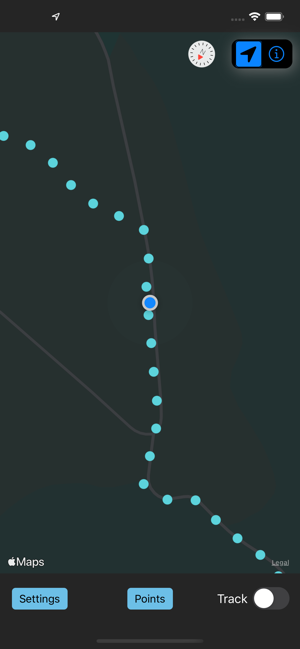
• Canvasing a neighborhood
Track which streets you've walked when trying to visit every street in a neighborhood.

When tracking is turned on, it will mark locations on the map of where you've been, even when cellular service is unavailable. Even if the map is blank, points can be tracked and displayed relative to your location using your phone's GPS.
The watch app allows tracking to be turned on or off without having to remove your phone from your pocket or bag.
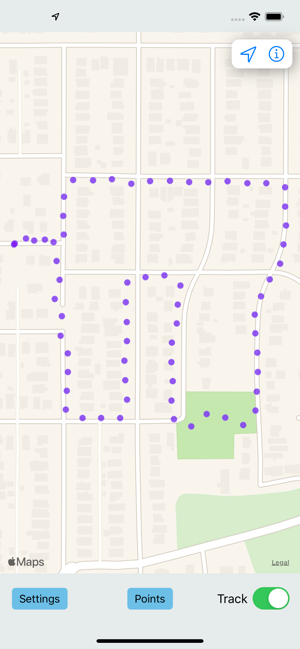
Premium Features
• Allows importing and exporting of track points using CSV files

• Allows adding 15 additional track point colors
• Allows placing pins

支援平台:iPhone, Apple Watch
