價格:免費
更新日期:2016-07-16
檔案大小:33.4 MB
目前版本:1.0.1
版本需求:需要 iOS 7.0 或以上版本。與 iPhone、iPad 及 iPod touch 相容。
支援語言:簡體中文, 繁體中文, 英語

Step 1: Select ‘BT-list ’, press corresponding position on the body, select Bluetooth name from the device list for paring the device.
Step 2: After paring the Bluetooth, continuously press corresponding position on the body for 3 seconds, then enter into the temperature, power and time setting menu.

Step 3: In this menu , press power button to turn on or off.
Step 4: In this menu, press big round button continuously to set the temperature.
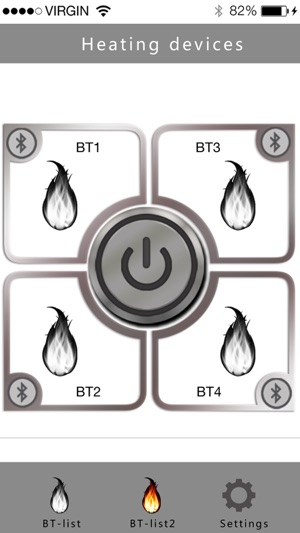
Step5: In this menu, press time setting button to set on/off time.
Step 6: Press Settings select the device to edit the device name.
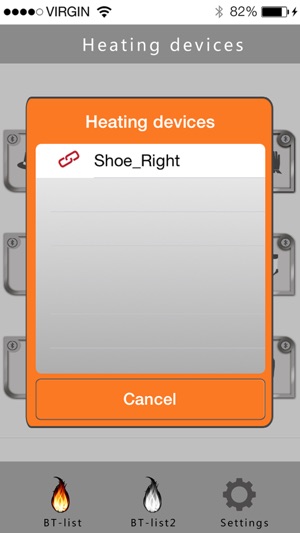
Step 7: In menu, press Disconnect Bluetooth” to disconnect the Bluetooth device that have been paired.
Step8: In Settings menu, press ‘background Image’ to chose the background image.
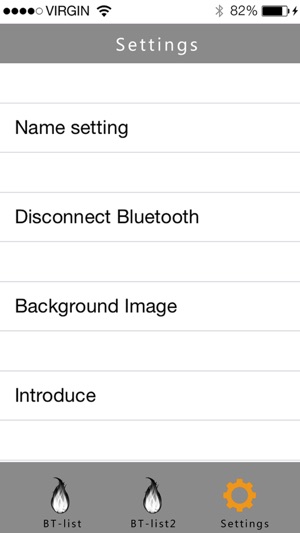
(Operations in ‘BT-list2’ are same as ‘BT-list’)
支援平台:iPhone, iPad
